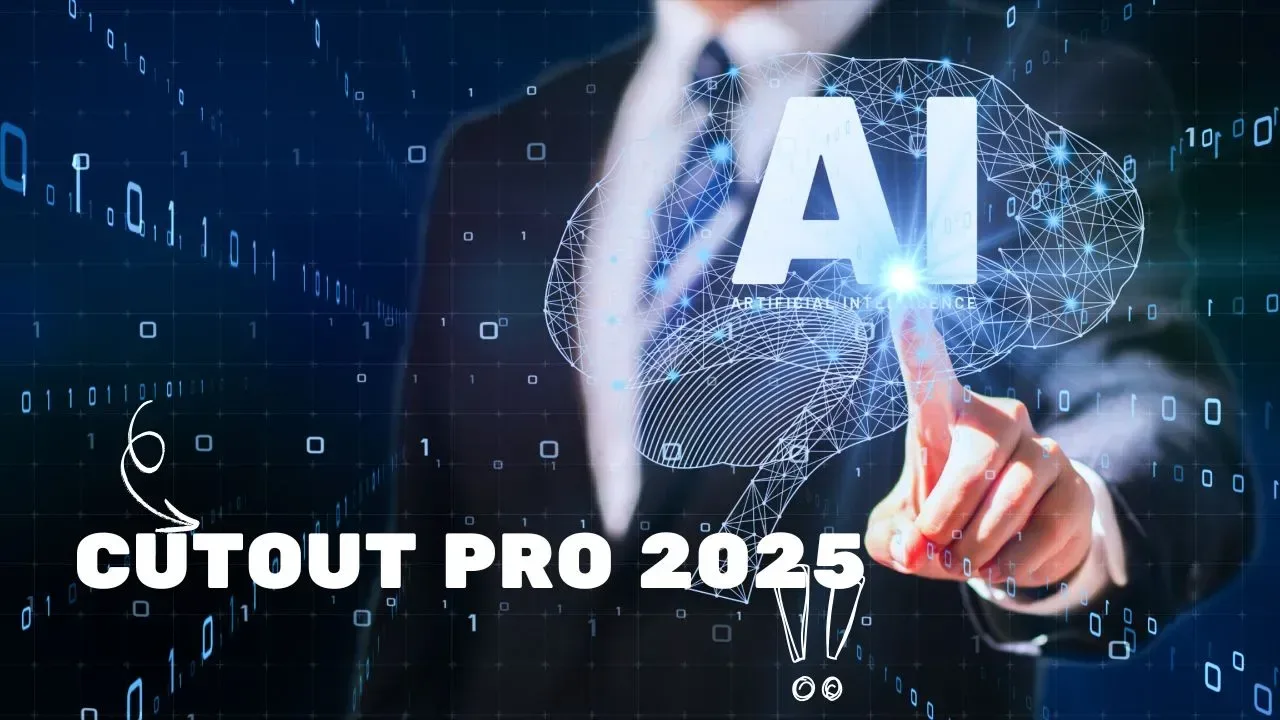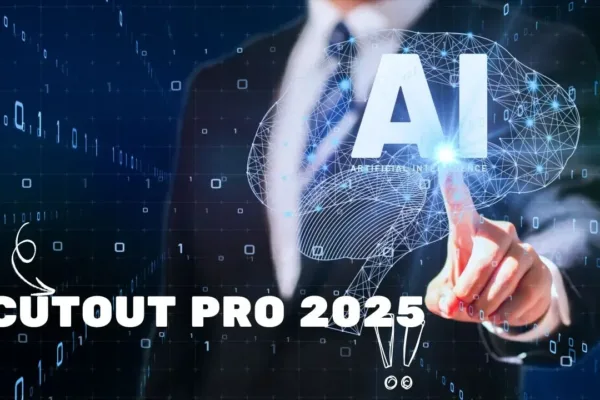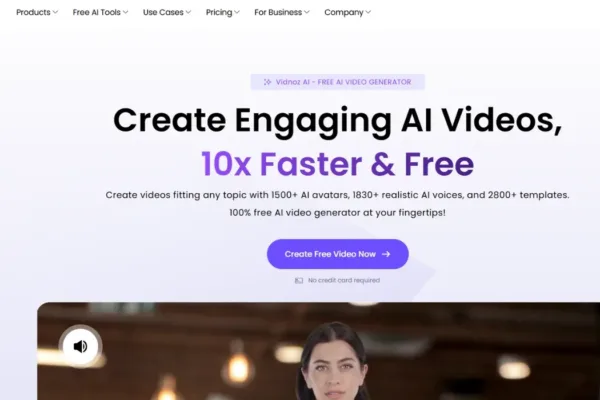I am often asked about new AI tools that make creative work easier. The tool cutout pro is one I find myself discussing often. It is an AI-powered visual design platform. This tool provides automatic features for image and video editing. It focuses on making these tasks fast and simple for everyone, not just experts. Cutout.pro uses artificial intelligence and computer vision to handle many creative needs.
The main function of cutout pro is background removal. It removes backgrounds from photos and videos. This saves a lot of time. Instead of manual selection, the AI does the work. But cutout pro is more than a background remover. It includes a whole suite of tools for content creation. The platform is designed to help professionals and hobbyists alike. It offers a wide variety of tools, from enhancing images to generating art.
How Cutout.pro Works
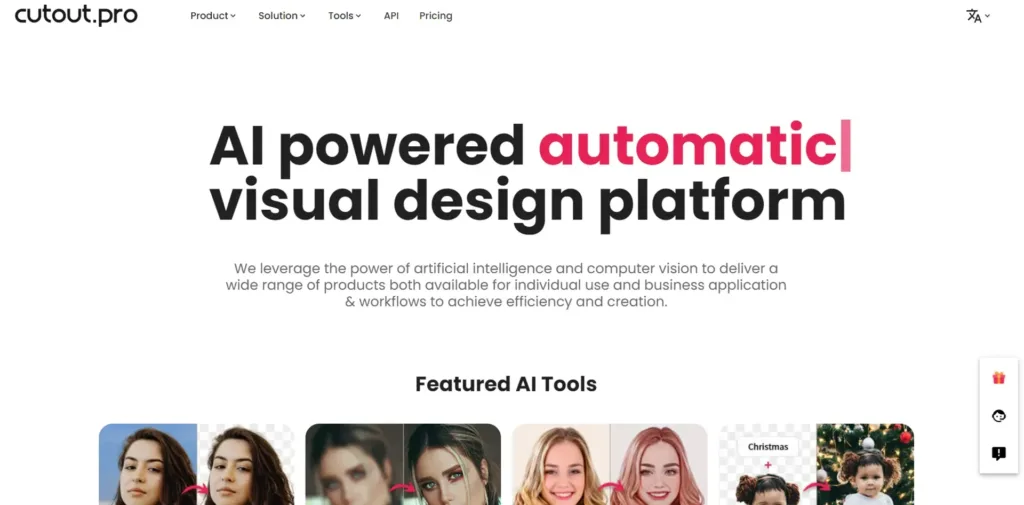
The technology behind cutout pro relies on AI and deep learning. When a user uploads a file, the AI analyzes it. The system detects different elements, like people, objects, and backgrounds. For background removal, the AI separates the main subject from the rest of the image. This process is automatic. It produces a clean cutout. This method works well for complex details, such as hair.
For video, the process is similar. Cutout pro removes the background from video footage. You do not need a green screen. The AI handles the entire process. This is a huge advantage for creators. It lets them produce high-quality videos without special equipment. The AI also powers other features, like image enhancement. It can sharpen details, reduce noise, and improve resolution. This helps old or low-quality images look better.
The platform is accessible online. Users can also use a desktop app or mobile app. This flexibility means you can work from different devices. The API allows developers to integrate cutout pro functions into their own applications.
Key Features of Cutout.pro
Cutout pro provides many tools. I will break down the main ones. These features help users with various creative tasks.
Background Removal with Cutout.pro
The background removal tool is the core of cutout pro. It is highly accurate. It separates a subject from its background with a single click. This function works for both images and videos. The quality is high, even with difficult subjects like human hair. This feature helps e-commerce sellers create product photos. It also helps marketers design ads. Photographers can use it to edit many photos quickly.
Photo Enhancement and Restoration
Another key feature is photo enhancement. Cutout pro can improve image quality. It uses AI to sharpen blurry photos and upscale resolution. Upscaling means making an image bigger without losing quality. This is useful for printing. I can also use it to restore old, damaged photos. The tool can colorize black and white photos. It can also remove scratches and tears. This brings old family photos back to life.
AI Art Generation with Cutout.pro
Cutout pro includes an AI art generator. Users can create unique art from text prompts. The AI turns words into images. This allows creators to make art in different styles, like paintings or anime. This is useful for generating custom visuals for blogs or social media. This feature helps people create art without needing traditional artistic skills.
Video Capabilities of Cutout.pro
As a powerful AI video tool, cutout pro has strong video features. It removes video backgrounds automatically. This saves videographers a lot of time. I can also use it to enhance video quality. It can improve video resolution and reduce noise. This makes low-quality video clips look more professional. The platform also has a tool to turn static images into short videos. It is easy to use.
Real-World Applications of Cutout.pro
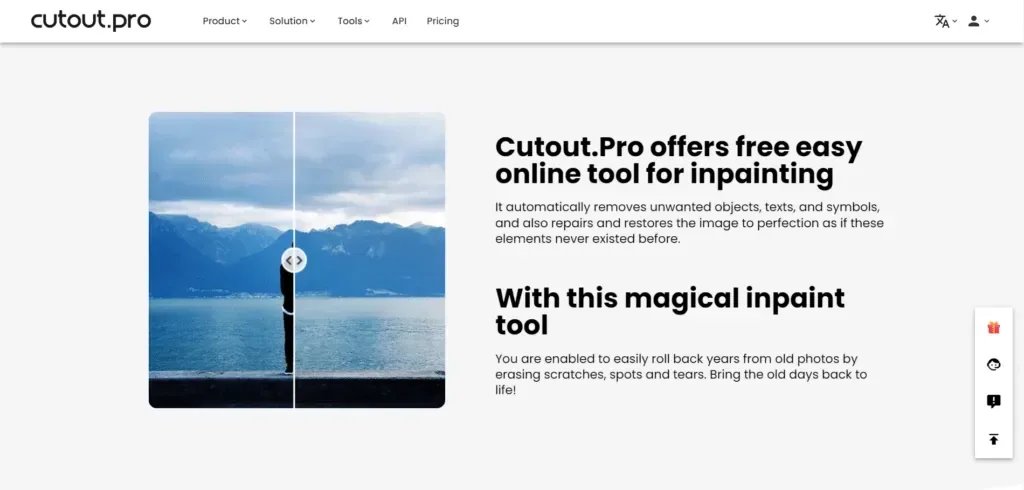
Many people use cutout pro for different jobs. Its uses are wide-ranging.
E-commerce
In e-commerce, visuals are very important. Cutout pro helps online sellers create product images. They can remove the original background and replace it with a clean one. This creates a consistent look across their product listings. It makes products stand out. The tool also enhances image quality. This leads to better looking product photos that attract more customers. For more tools that help businesses with visuals, I suggest you check out our review on Suna AI: a strong Manus AI alternative.
Marketing and Social Media
Marketers need to create eye-catching content. Cutout pro makes this fast. They can quickly remove backgrounds from product photos for ads. They can also create new visuals from scratch using the AI art generator. The tool helps them design graphics for social media posts and campaigns. I also find it useful for creating memes or other engaging content.
Photography
Photographers benefit from cutout pro a lot. It helps them process large batches of photos. They can remove or blur backgrounds to focus on the subject. They can also enhance photo quality. This speeds up their editing workflow. It saves time they would spend on manual work. They can deliver edited photos to clients faster.
Creative Professionals
Graphic designers and other creative pros use cutout pro to streamline their work. The AI tools automate repetitive tasks. This frees up time for more creative activities. It allows them to create professional designs without using more complex software. The platform has a variety of tools for different design needs.
Current Trends and Future of Cutout.pro
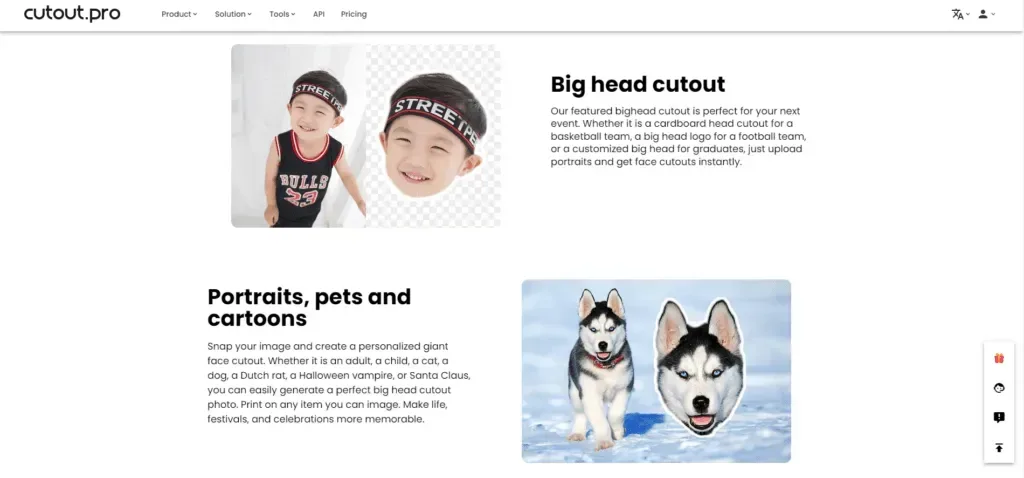
The field of AI-powered visual tools is growing fast. Cutout pro is part of this growth. The trend is towards automation and simplification. Tools are becoming easier to use. They allow people without special skills to create great content. The future of tools like cutout pro will likely include more features. I expect to see improvements in video editing and AI generation. We may see more integration with other platforms.
Privacy and data security are important in AI. The Federal Trade Commission offers guidelines on data protection. You can read more about consumer privacy and data security here. This is something all users of online AI tools should know about.
Another trend is the integration of AI into many aspects of life. From creating videos for business to making simple images for personal use, AI is everywhere. The goal is to make these tools accessible to everyone. Tools like cutout pro are at the forefront of this movement. They are designed to make difficult tasks simple.
If you are a student, you might want to look at how AI can help with schoolwork. I recommend you read our list of the 5 best AI homework helper tools for students. This is a great way to use AI to improve your work.
Conclusion
I have found that cutout pro is a powerful AI tool. It offers a wide range of features. It helps with image and video editing. It is not just for professionals. The platform’s tools are easy for anyone to use. They save time and produce high-quality results. From background removal to photo enhancement and AI art, cutout pro provides a complete solution. It helps both individuals and businesses. This tool fits well into the world of AI-driven creativity. It shows how AI can simplify complex tasks.I believe cutout pro is a leader in its field. It provides an excellent example of a user-friendly AI application. It is clear why so many people use this platform. The tools are effective and easy to master. I am excited to see how it will develop in the future. The company plans to add new features and improve its existing ones. This will keep cutout pro on the cutting edge. For more on AI agents, I have a guide on manus AI agents.