ProWritingAid is a sophisticated artificial intelligence tool designed to help writers refine and perfect their work. I see ProWritingAid as more than a simple grammar checker. It acts as a comprehensive AI editing software and a style coach. Its purpose is to go deep into text analysis, offering detailed reports on style, structure, and readability. Understanding how ProWritingAid works helps us understand the current state of advanced writing assistance.
Understanding ProWritingAid AI Features
The core function of ProWritingAid is to provide in-depth feedback on writing. It uses Natural Language Processing (NLP) and machine learning to analyze text across multiple dimensions. This analysis is far-reaching.

Beyond Basic Grammar Checking
While every ProWritingAid user benefits from its ProWritingAid grammar checker, the tool’s real value is its ability to find subtle issues. The AI goes beyond simple errors. It identifies:
- Vague or Abstract Words: It suggests clearer, more concrete phrasing.
- Overuse of Adverbs: It helps writers strengthen their verbs.
- Repeated Phrasing: It highlights words or phrases used too often, improving variety.
- Diction and Style Issues: It checks if the tone is consistent and appropriate for the target audience.
This detailed feedback elevates ProWritingAid to a true AI grammar and style tool. The quality of this feedback is a major factor in ProWritingAid accuracy.
The Report System: A Deep Dive
ProWritingAid presents its findings in over 25 distinct reports. I find this report system is the most powerful ProWritingAid AI feature. These reports cover areas like:
- Summary Report: A quick overview of the document’s key statistics, including readability scores and common errors.
- Style Report: Focuses on passive voice, overly long sentences, and weak language.
- Readability Report: Uses algorithms like Flesch-Kincaid to assess how easy the text is to understand.
- Pacing Report: Highlights slow-moving sections in fiction or narrative non-fiction.
- Cliches and Redundancy Report: Finds tired phrases and unnecessary words.
This level of detailed analysis makes ProWritingAid essential for professional writers who need consistent, polished output. This is why many consider it the best editing software 2025.
ProWritingAid for Authors and Content Creators
ProWritingAid has a strong reputation among authors and professional content writers. Its features are specifically designed for long-form content.
ProWritingAid for Authors and Novelists
ProWritingAid for authors includes specific checks tailored for fiction. The Pacing Report, for example, is highly valuable. It helps authors ensure their story has a good rhythm, balancing action and reflection. The tool checks dialogue tags and consistency in character names. I see ProWritingAid acting as an editorial assistant, ensuring the manuscript is clean before it reaches a human editor. This significantly improves ProWritingAid productivity for anyone working on a book. The AI helps maintain a consistent voice throughout a long document.
SEO Writing and Content Polishing
Content creators use ProWritingAid SEO writing features to polish articles and blog posts. While ProWritingAid is not a keyword research tool, it ensures the content is clear, engaging, and readable. Clear content performs better in search engines. By reducing clunky phrasing and improving flow, ProWritingAid improves the overall quality of online text. The ProWritingAid text correction ensures professionalism, which is critical for establishing credibility online. I compare this need for quality content with the need for high-quality video content, which relies on strong source material. This is similar to how the outputs of video generation tools depend on the quality of their source text, as we explored in our Vidnoz AI Review.
Comparing ProWritingAid to Other AI Tools
When evaluating AI editing software, users often compare ProWritingAid to the most popular alternatives. I find the distinction lies in the depth of style analysis.
ProWritingAid vs Grammarly: Depth of Analysis
The comparison between ProWritingAid vs Grammarly is common.
- Grammarly: Excels at real-time error correction and basic clarity suggestions. It is an excellent general grammar checker for everyday use.
- ProWritingAid: Excels at deep stylistic analysis. Its strength is the comprehensive report system. ProWritingAid gives writers more data and instruction on why a sentence is weak, leading to better long-term writing skills.
I believe ProWritingAid is the choice for writers who want to learn and improve, while Grammarly is better for quick, casual corrections. Both are strong, but their focus differs. The ProWritingAid writing assistant provides a more educational experience.
ProWritingAid vs QuillBot: Rewriting vs Reporting
The difference between ProWritingAid vs QuillBot is clear.
- QuillBot (and similar paraphrasing tools) primarily functions as an AI rewriter, changing the text for different expression or style.
- ProWritingAid primarily functions as an editor and coach, identifying weaknesses and making suggestions for ProWritingAid text correction.
While both improve text, ProWritingAid maintains the writer’s original voice, focusing only on enhancement. It does not rephrase the whole sentence without user input, maintaining the integrity of the original thought. This distinction is crucial for academic and professional work. Paraphrasing tools serve a specific function, much like specialized AI agents do, which you can read about in our article on Suna AI: A Strong Manus AI Alternative.
ProWritingAid Integrations and Accessibility
A major factor in ProWritingAid productivity is its ability to integrate with different writing environments. ProWritingAid integrations are extensive.
Working Where You Write
The developers of ProWritingAid understand that writers use many different tools. ProWritingAid offers integrations for:
- Web Browsers: The ProWritingAid Chrome extension allows users to check text directly in emails, social media posts, and online forms.
- Word Processors: Dedicated add-ins are available for MS Word, Scrivener, and Google Docs.
- Desktop App: The ProWritingAid app review often highlights the dedicated desktop application, which allows for offline work and handling very large documents efficiently.
This seamless availability means that the ProWritingAid writing assistant is always accessible, making text correction and editing a smooth process.
ProWritingAid Free vs Premium
The choice between ProWritingAid free vs premium depends on the user’s needs for depth and volume.
- ProWritingAid Free: Offers basic checks and is limited to a certain number of words per document. It provides a good sample of the ProWritingAid grammar checker but restricts access to the full report system.
- ProWritingAid Premium: Unlocks all 25+ reports, provides unlimited word counts, and enables all ProWritingAid integrations. It also includes the full ProWritingAid plagiarism checker and access to advanced style guides. For anyone relying on writing for income, the premium version is a necessary tool for ProWritingAid productivity.
Advanced ProWritingAid Features and Use Cases
ProWritingAid includes advanced features designed for specialized writing tasks. These ProWritingAid AI features extend its utility beyond standard editing.
The ProWritingAid Plagiarism Checker
The ProWritingAid plagiarism checker is essential for maintaining originality. It compares the user’s text against billions of published web pages and academic sources. This is critical for students, journalists, and content creators. Ensuring content is original is an academic requirement, and other tools also help students with this process, as described in our article about AI Homework Helper Tools. I believe this checker adds a layer of professional validation to the content.
Customization and Style Guides
ProWritingAid business features include the ability to create and enforce custom style guides. A company can define its specific brand voice, acceptable terminology, and formatting rules. ProWritingAid will then check all employee documents against this custom guide. This feature ensures brand consistency across all written communication, a key element of professional operation. This level of customization makes the ProWritingAid writing assistant truly valuable for large organizations.
ProWritingAid Alternatives
While ProWritingAid is a leader, I acknowledge the existence of ProWritingAid alternatives. These include specialized tools focusing on fiction, general AI writing platforms, and other grammar checkers. The core advantage of ProWritingAid is the unparalleled depth of its stylistic and structural reports. When evaluating alternatives, I look at the number of reports offered and the quality of the advice, assessing the real-world impact on ProWritingAid accuracy and overall writing quality.
The Impact of ProWritingAid on Professional Writing
ProWritingAid has changed how many professionals approach the editing phase of writing. It has made high-level editing accessible to everyone, not just those who can afford a professional editor.
Improving Long-Term Writing Skills
The detailed feedback from ProWritingAid helps writers understand their personal bad habits. By consistently highlighting issues like overusing the word “that” or relying on the passive voice, the tool teaches better writing techniques. I find that using ProWritingAid repeatedly leads to measurable improvement in a writer’s unaided skill. This educational aspect is a significant benefit of ProWritingAid.
Standardization in Business
The implementation of ProWritingAid business features ensures a consistent standard of communication. Clear writing reduces miscommunication, saves time, and improves the perceived professionalism of a company. The ProWritingAid text correction feature helps businesses maintain a polished image in all public and internal documents. This standardization is a growing trend in the business application of AI editing software.
The Future of ProWritingAid and AI Editing
I anticipate the ProWritingAid writing assistant will continue to integrate more advanced AI. Future versions might offer more sophisticated generative features, going beyond mere suggestions to offer complete re-writes that mimic a specific author’s style. The line between editing and content generation will blur, but ProWritingAid‘s focus on analysis will remain its core strength.
The development of AI editing tools like ProWritingAid must also align with standards for data privacy and ethical AI use. The U.S. National Institute of Standards and Technology (NIST) often publishes information regarding AI safety and ethics. Understanding these standards is important for using tools like ProWritingAid ethically. I recommend checking government sites like the NIST website for guidelines on AI-related standards.In summary, ProWritingAid is a powerful AI editing software that provides a deep, instructional analysis of text. Its extensive ProWritingAid AI features, including detailed reports, a powerful ProWritingAid grammar checker, and seamless ProWritingAid integrations, make it the preferred choice for serious writers, authors, and businesses prioritizing clarity and polish in their writing. The continuous focus on improving ProWritingAid accuracy ensures it remains the definitive AI grammar and style tool.









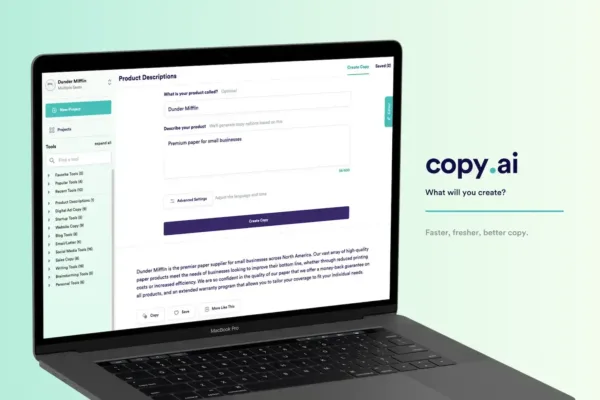


One thought on “AI and Augmented Reality: Merging AI with VR for Smarter, Immersive Experiences”