I write this informational article for you today to examine Writesonic. Writesonic is an artificial intelligence platform. It helps people create content quickly. Writesonic utilizes advanced language models to generate written material. Content creation often takes significant time and resources. Writesonic offers a solution to reduce this demand. This tool is important for anyone who works with digital content, including marketers, writers, and small business owners. I will explain the fundamental concepts behind the service and review its applications, trends, and comparative standing in the market. Writesonic aims to make the process of generating written material more accessible and efficient for everyone.
What is Writesonic AI?

I think it is important to start with the basics. Writesonic is a generative AI writing assistant. It uses a large language model (LLM) as its base. The LLM processes vast amounts of text data. This training allows the model to understand patterns, grammar, and context in human language. When a user provides a prompt or input, the Writesonic text generator predicts the most logical and contextually relevant sequence of words to form new content.
The primary function of Writesonic is to generate varied content types. This includes blog posts, advertisements, product descriptions, and social media updates. I find this versatility to be one of the tool’s major strengths. Unlike a simple text prediction tool, Writesonic can maintain coherence and tone over longer pieces. It does this by processing the prompt and the context of the already-generated text during the process.
For beginners, understanding the technology is simple. Think of Writesonic as a highly sophisticated auto-complete function. It does not think like a person. It creates text based on statistical probability, mimicking human writing styles it learned from its training data. I can confirm this approach allows Writesonic to produce material at a speed no human can match. This high rate of production helps businesses maintain a consistent online presence without increasing their content staff. The core goal of Writesonic is to deliver fast results.
Core Writesonic AI Features
The platform offers a variety of tools, often called templates, which help users start specific projects. I will focus on the most popular and useful functions that Writesonic provides.
Writesonic Blog Writing
Creating a complete blog post can be a time-intensive project. The Writesonic blog writing feature simplifies this job into a few steps. I find the typical flow starts with the user providing a topic idea and a few keywords. Writesonic then generates potential title ideas. Once a title is chosen, the tool can create an outline for the article. This outline includes H2, H3, and H4 subheadings.
The user reviews and approves the outline. Finally, Writesonic writes the full body of the article section by section. This structured approach helps ensure the content remains focused on the main topic. Users then edit the draft for accuracy, tone, and personal voice. This feature is particularly helpful for maintaining a regular publishing schedule. High-quality blog content remains a necessary part of a comprehensive marketing plan.
Writesonic SEO Content Tools
Appearing high in search engine results is important for online visibility. Writesonic SEO content tools assist users in optimizing their written material. These tools often work by integrating keywords into the text naturally. The platform can analyze existing content and suggest ways to improve its search engine ranking potential.
Some Writesonic tools are specific to SEO optimization. They can create meta descriptions and SEO titles that include the target keyword. I recommend users still employ external SEO analysis tools. However, the in-platform assistance from Writesonic provides a good starting point for content optimization. The goal is to generate material that is both informative for the reader and structured for search engines to easily understand.
Writesonic Templates
The platform’s Writesonic templates cover almost every written content need. I have seen templates for:
- Website Copy: Generating landing page content, headlines, and call-to-actions.
- Ad Copy: Creating short, persuasive texts for platforms like Facebook and Google.
- E-commerce: Writing detailed product descriptions that focus on benefits.
- General Writing: Tools for paraphrasing, summarizing, or expanding existing text.
These specialized Writesonic templates save time because the user does not have to set up the context for the AI each time. They just input the specific details required for that content type, and the AI handles the structure.
Writesonic Productivity and Speed

The central benefit Writesonic offers is speed, directly boosting Writesonic productivity. I can generate a draft of a 1,500-word article in minutes, not hours or days. This speed is essential for high-volume content operations. Marketers managing multiple client accounts or large content sites benefit greatly from this acceleration.
Speed also connects to the affordability of Writesonic pricing. By reducing the time needed for content creation, Writesonic lowers the associated labor costs. A single person using the platform can produce the output of a small team. I think this represents a significant shift in how content departments organize their work. The tool acts as a multiplier for human effort.
Writesonic for Marketers: Real-World Applications
I find that marketers are among the biggest users of Writesonic. Their job requires constant, fresh content across many different platforms.
Writesonic Social Media Posts
Maintaining a strong presence on social media requires daily posting. Writesonic social media posts templates simplify this demanding task. I can use the tool to generate captions for Instagram, tweets for X, or updates for LinkedIn. The platform can adjust the tone to match the specific social channel. For example, the tone for a professional LinkedIn post differs from a casual Instagram caption.
Writesonic helps overcome writer’s block for these short-form pieces. Instead of spending time drafting several options, I can let the AI generate a range of ideas. I select the best one and edit it slightly. This method maintains a steady flow of engaging content. Marketers looking for other AI tools for specific media types may want to check out an informational article on Vidnoz AI: Best Text-to-Video AI Tool Review.
Writesonic Email Copy
Email marketing remains a highly effective channel. Writesonic email copy tools focus on creating two main types of email:
- Subject Lines: Generating compelling subject lines that encourage high open rates.
- Email Body: Writing clear, concise, and persuasive message bodies for newsletters, promotions, or abandoned cart reminders.
These tools are trained on best practices for email marketing. I believe this helps users produce copy that guides the reader toward an action, such as making a purchase or clicking a link. The tool’s ability to create different versions of an email for A/B testing is another valuable feature for optimizing campaigns.
Generating Other Marketing Copy
Beyond social media and email, Writesonic helps with many other marketing tasks.
- Landing Pages: Writing high-conversion headlines and sections for web pages.
- Ad Text: Creating short, high-impact copy for pay-per-click (PPC) campaigns.
- Product Descriptions: Generating unique and engaging descriptions for large product catalogs, which is a key area where AI speed saves immense time.
The ability to create high volumes of unique product descriptions is especially useful for e-commerce. It reduces issues related to duplicate content, which can affect SEO performance. This makes Writesonic a versatile assistant for a full marketing team.
Understanding Writesonic AI Accuracy and Quality
While Writesonic provides amazing speed, I must discuss Writesonic AI accuracy. The content it produces is based on patterns and data. It does not possess a true understanding of the information or the facts it presents.
Fact-Checking and Human Oversight
I always stress that AI content is a first draft, not a final product. The user is always responsible for the content’s factual accuracy. Writesonic may occasionally produce information that is incorrect, which is sometimes called an “hallucination” in the AI industry. I must check every statement of fact.
For instance, if I ask Writesonic to write about a recent news event, I must verify the dates, names, and statistics it provides. This human oversight is a necessary part of the workflow. The AI excels at structure and language. The human excels at verification and adding personal experience. This partnership maximizes efficiency while ensuring quality control. For more on the role of human input with AI tools, one may find an analysis of Manus AI Agents interesting.
Current Trends: Quality Improvement
The technology behind Writesonic constantly improves. Writesonic updates its underlying LLMs to increase coherence, creativity, and contextual understanding. Current trends show AI tools becoming better at long-form generation and maintaining a consistent voice. I expect Writesonic to continue these improvements, making the drafts it produces require less human editing over time.
However, I encourage users to look at AI policy and ethics. Government bodies are actively discussing the regulation and ethical use of generative AI. I believe it is good practice to stay informed on these developments. For example, the U.S. government discusses these matters at the National Institute of Standards and Technology (NIST).
Writesonic vs Competitors: A Comparative Look
The market for AI writing tools has grown quickly. Writesonic alternatives are plentiful. I will compare Writesonic against a few major competitors to highlight its position in the market. This is important for a user deciding which tool best fits their specific needs.
Writesonic vs Jasper
When I look at Writesonic vs Jasper, I see two leaders in the AI content space. Jasper often focuses on high-end, brand-voice-focused content for larger enterprises. Writesonic is known for offering a slightly more accessible platform, especially regarding pricing and template variety.
- Ease of Use: Both platforms are generally easy to use. Writesonic emphasizes speed through its template-driven workflow.
- Pricing: Writesonic pricing tends to be more flexible, offering strong plans for freelancers and smaller teams. Jasper often targets larger businesses with higher usage needs.
I find that Writesonic often wins on affordability and speed for quick-turnaround content tasks, while Jasper is favored for its features aimed at maintaining a strict brand voice across large organizations.
Writesonic vs Copy.ai
The comparison of Writesonic vs Copy.ai shows a focus on marketing copy generation. Copy.ai initially gained popularity for its massive selection of short-form templates, specializing in ad copy and social media content. Writesonic has since expanded its template base to match, while also developing its long-form Writesonic blog writing tools extensively.
- Long-Form: Writesonic has invested heavily in its long-form editor (often called an AI Article Writer or similar tool), making it a very capable option for creating full articles.
- Workflow: Copy.ai offers a strong brainstorming tool. Writesonic provides a more integrated solution from idea to final draft.
I observe that Copy.ai may be preferred by users focused primarily on quick, diverse short copy. Writesonic is an excellent choice for users needing both fast marketing copy and high-quality, long-form articles.
Writesonic vs Anyword and Other Alternatives
When considering Writesonic vs Anyword, the difference is often in the data focus. Anyword specializes in predictive performance scoring. This means it rates the likelihood of a piece of copy performing well with an audience. Writesonic focuses purely on generation speed and quality of language.
For users who want predictive performance metrics built in, Anyword is a strong option. For users focused on raw content output volume and a wide variety of templates, Writesonic is better.
I also know that people look for Writesonic alternatives for homework assistance. Students may find tools focused on educational support useful. I suggest looking at resources like 5 Best AI Homework Helper Tools for Students if that is the goal. For general content creation, other alternatives exist, but Writesonic remains one of the top choices for a balance of features and cost. I believe Writesonic offers great value.
Getting Started with Writesonic
I will now explain how a new user can start using Writesonic and what they should expect from the platform’s accessibility and costs.
Writesonic Free vs Premium
Writesonic free vs premium models provide flexibility for users. The platform usually offers a generous free tier. This free access is essential for new users to test the Writesonic AI features and determine if the tool fits their needs. The free plan typically includes a limited number of words or credits each month. This allows users to experiment with different templates, including Writesonic blog writing and short-form copy.
The premium tiers, available through Writesonic pricing, remove these limits and unlock advanced features. These features often include access to newer, more advanced language models, priority support, and tools for brand voice customization.
I recommend starting with the free option. This lets me understand the Writesonic workflow before making a financial commitment.
Writesonic Pricing Structure
The Writesonic pricing structure is built to suit different usage levels. Pricing is generally based on a monthly subscription model and is defined by two factors:
- Word Count/Credit Limit: The total amount of content I can generate in a month.
- AI Model Quality: Access to different levels of AI quality, with the best models costing more credits per word.
Writesonic offers tiers for individuals, small teams, and large enterprises. This scalability ensures that a single freelancer and a large content agency can both find a suitable plan. I find the affordability factor to be a major selling point when comparing Writesonic to its competitors. It provides a path for even budget-conscious users to access powerful content generation technology.
User Experience: Writesonic App Review
Based on my experience, the Writesonic app review is generally positive for its user interface. The platform is designed to be intuitive.
- Interface: The dashboard is clean. Templates are organized into clear categories. The writing process, especially for the long-form editor, is guided and easy to follow.
- Ease of Learning: New users can learn the basic functions of Writesonic in minutes. The SVO sentence structure and simple language that the AI generates also make the output easy to read and edit.
- Accessibility: Writesonic provides helpful documentation and support.
This ease of use ensures that new users can quickly leverage Writesonic productivity without a steep learning curve.
Writesonic Chrome Extension
For users who work across multiple websites and platforms, the Writesonic Chrome extension is a necessary feature. I can use the extension to access Writesonic tools directly within my browser window, no matter what website I am on.
The extension allows me to quickly:
- Generate social media posts while viewing a newsworthy article.
- Write an email response directly within my email client.
- Generate a paragraph for a blog post while working in my content management system.
I find this integration significantly increases overall efficiency. It makes Writesonic a tool that is always available, reducing the friction involved in switching between applications.
The Future of Content with Writesonic
I believe Writesonic and tools like it represent the future of digital content creation. The ability to generate high-quality drafts quickly and affordably changes the content landscape permanently.
Current Trends and Tool Integration
Current trends show AI tools integrating more and more with each other. For example, some content platforms are building in AI text generators directly. This integration is speeding up the entire creative pipeline. I also see new tools appearing that focus on niche areas, such as the Suna AI, which serves as a strong alternative in the coding assistant space. If one is looking for an analysis of a related tool, I recommend reading Suna AI: A Strong Manus AI Alternative.
The evolution of Writesonic will likely include more personalization features. The tool will become better at learning and maintaining an individual user’s unique voice and brand tone. I expect to see improvements in the Writesonic AI accuracy as well, reducing the need for extensive fact-checking.
Final Thoughts on Content Creation
Ultimately, Writesonic acts as a powerful assistant. It handles the initial, repetitive, and time-consuming drafting work. This allows the human creator to focus on strategy, personalization, and adding the unique insights that only a person can provide.I consider Writesonic to be a necessary tool for anyone looking to increase their output volume while controlling costs. The combination of speed, accessibility, and a variety of features makes Writesonic a leading platform for content creators in the modern digital economy. Writesonic helps me achieve greater results faster.









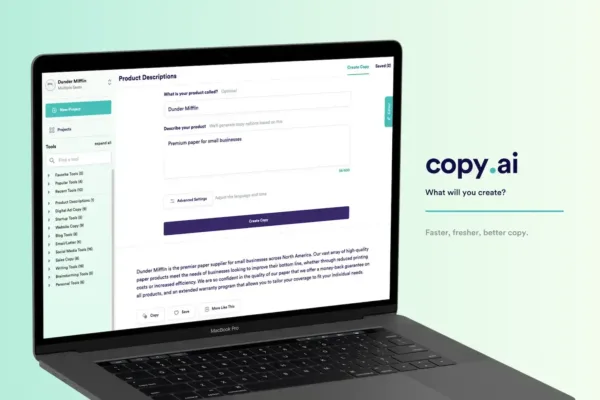


One thought on “AI and Augmented Reality: Merging AI with VR for Smarter, Immersive Experiences”