Let’s be honest – making videos can be a major pain. Finding ideas, writing scripts, shooting footage, editing – it eats up a ton of time and cash. Not to mention all the tech skills required! What if an AI friend could handle the tedious work so you can focus on big-picture creativity?
Emerging tools now let you describe a clip idea in basic text and boom – generates a polished video complete with graphics, transitions, and even voiceover. Other platforms create full animated explainers from scratch just by typing or uploading a script. Now anyone can set high-quality custom videos loose across social media on a startup budget and schedule.
We’ll show you how AI video innovation is a total game changer for educators, marketers, and influencers alike in 2024. Cut hours of production and grow viewership with smart assistants that amplify human creativity. Say goodbye to fatigue and say hello to the future of video content creation.
In this guide, you’ll discover:
✅ Key benefits leading AI video editors provide
✅ Must-have features to prioritize
✅ Overviews of the Top AI Tools
✅ Our top recommendation based on critical differentiators
Listen to Our Podcast: 13 Proven AI Video Creation & Editing Tools
Benefits of AI Video Editors and Creators
Automating Tedious Tasks
AI video software takes care of tedious editing tasks like splicing clips and applying transitions. This frees up mental bandwidth for creators to focus more on stylistic choices and impactful storytelling.
Text-to-Video Generation
Simply inputting a text script can produce a high-quality video complete with realistic text-to-speech voices, motion graphics, and smoothly edited footage.
Elevating Production Value
AI editors can instantly suggest visual filters, color grading presets, and other effects that would work well for particular scenes based on tone and mood analysis. This enhances video polish in seconds.
Features to Look For In AI Video Software
Custom Style Matching
Prioritize tools that can analyze aesthetic elements of existing videos to replicate a consistent style and branding in AI-generated output.
Realistic Text-to-Speech
The most useful solutions provide a range of natural-sounding and adjustable synthetic voices to match personal preferences.
Royalty-Free Media Libraries
Look for editors that offer diverse libraries of video clips, overlays, illustrations, and more to augment projects for free.
👉 Learn more about the best and amazing AI tools:
- 14 Best AI Tools for SEO – Optimize your website and rank higher. 🚀
- 10 Best AI Based VS Code Extensions – Enhance your coding experience with AI. 💻
- 15 Best AI Tools for Students – Ace your exams and assignments with AI. 📚
- 15 AI Tools for Writing or Generating Content – Write or generate high-quality content with AI. 🖋
Don’t miss these awesome blog posts. 😊
Best AI Video Generation Tools for Every Video Creator in 2024
Video editing is an art, and AI is your secret weapon. We’ll reveal some of the top and best AI tools that you need to know and start using to make amazing videos in 2024.
Are you curious? Let’s dive in! 🚀
1. Filmora Wondershare
Meet Filmora, your video editing wingman. It’s not just a tool; it’s your creative partner, simplifying the art of video storytelling. With AI features like Copilot Editing and Text-Based Magic, editing becomes a breeze. Express yourself effortlessly with ready-made styles for Instagram, YouTube, and more. No need to be tied to your desk – edit on your computer, tablet, or the fly. And the best part? You’re not alone on this journey. The Creator Hub is your creative oasis for insights, trends, and tutorials. Filmora 13: where creativity meets simplicity in video magic. Ready to dive in?
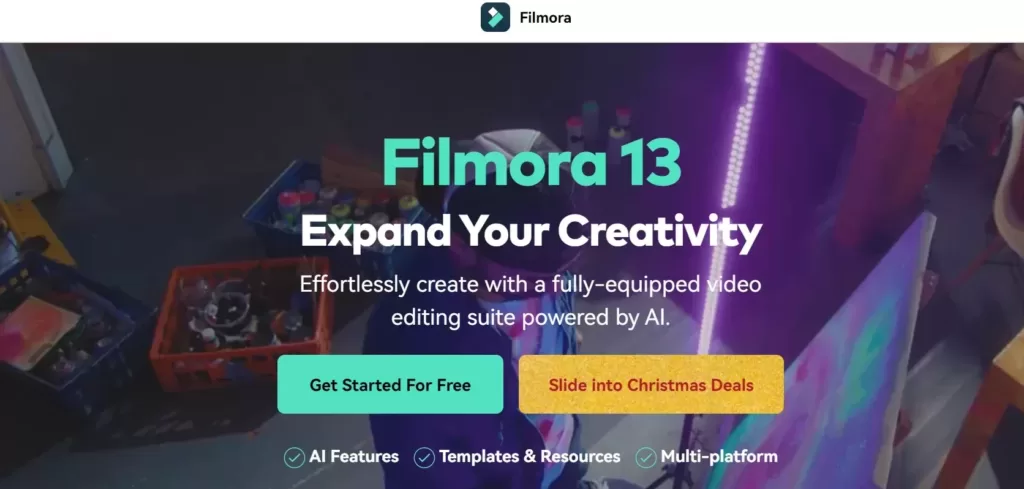
Best For:
- People who want to make videos without a fuss
- Social media lovers who want cool posts
- Anyone who likes editing on different gadgets
Key Features:
AI Magic
- Edit with AI Copilot
- Create cool text with AI
- Make eye-catching thumbnails with AI
- Generate music with AI magic
Awesome Videos
- Use ready-made styles
- Perfect for social media
- Easy navigation for great results
Use Anywhere
Edit on your computer, tablet, or the go
Creative Tools
- Make your cool stuff with AI tools
- Find more cool things within Filmora
Quick Video Sharing
- Share videos super fast
- Easy sharing with a friendly interface
Fun Community
- Join the Creator Hub for cool spotlights
- Learn the latest tricks in Tutorials and Master Class
Pricing:
- Free Fun: Videos have a Filmora logo, plus 100 AI credits.
- Every 3 Months Fun: $29.99 every three months for lots of magic credits and cool features.
- Yearly Fun: $49.99 for a whole year of magic, and you save some dollars!
- Forever Fun: $79.99 once, and it’s like having Filmora 13 forever, plus you get 2000 magic credits!
2. Adobe Premiere Pro
Adobe Premiere Pro is the pinnacle of video editing, setting industry standards with its robust capabilities. Elevate your editing game with this powerhouse that goes beyond the basics, allowing you to trim, transition, and enhance audio quality. Seamless integration with Adobe’s elite applications, such as Photoshop and After Effects, amplifies its versatility. The ace up its sleeve is Adobe Sensei, an integrated generative AI that expedites tasks like color balancing, captioning, and transcription, making Premiere Pro a comprehensive solution for professionals.
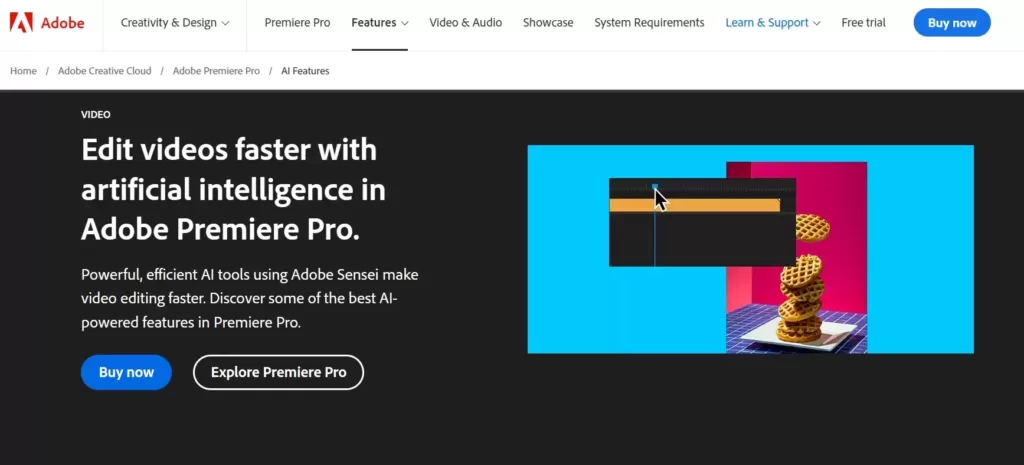
Best For:
- Professional Video Creators
- Precision, Efficiency, and Advanced Editing Tools
Key Features:
Morph Cut
- Seamless transitions with face tracking and optical flow for a polished, high-quality video.
Text-Based Editing
- Swift editing with generated video transcripts, allowing quick removal, addition of clips, and sequence adjustments.
Auto Color
- AI-driven color corrections, exposure adjustments, and white balance modifications for a consistent color tone.
Speech to Text
- Automated creation of transcripts and captions in over 18 languages, enhancing engagement across diverse audiences.
Remix
- Effortless syncing of video and audio, matching soundtracks and beats to the video content with the help of AI.
Pricing:
- Monthly: $31.49
- Annual (prepaid): $239.88
3. Vidyo.ai
Vidyo.ai stands out as a content repurposing wizard, specializing in crafting captivating short clips with spot-on captions tailored for various social media platforms. Whether you’re uploading a lengthy video or sharing a YouTube link, Vidyo.ai swiftly transforms it into bite-sized, engaging content.
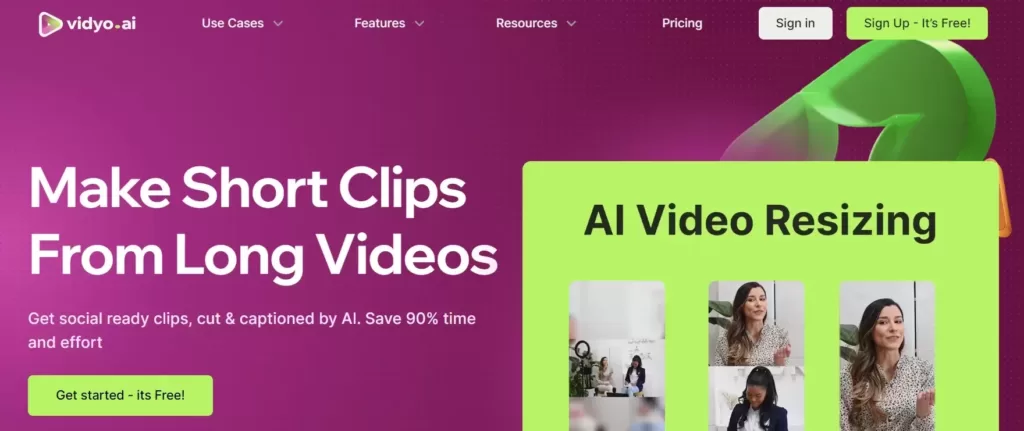
Best For:
- Individuals focused on creating concise, captioned social media videos.
- Those seeking a streamlined process without extensive manual editing.
Key Features:
Auto Captioning
- Utilizes AI to add captions and subtitles to your videos seamlessly.
AI Emoji
- Infuses emojis into sentences for an extra layer of expression.
Automatic Video Chapters
- Breaks down extensive content into digestible chapters, ideal for YouTube timestamps and enhanced viewer engagement.
Pricing:
- Free Plan
- Starter Plan: $15 per month
- Pro Plan: $29.99 per month
- Pro Plus Plan: $49.99 per month
- Full Service (Vidyo does all the video editing for you): $299 per month
4. FlexClip
FlexClip emerges as a versatile video editing powerhouse, catering to a spectrum of needs—be it social media content, marketing materials, sales presentations, or more. With an array of royalty-free assets at your disposal, including vector elements, transitions, overlays, and preset styles, FlexClip simplifies the video creation journey.
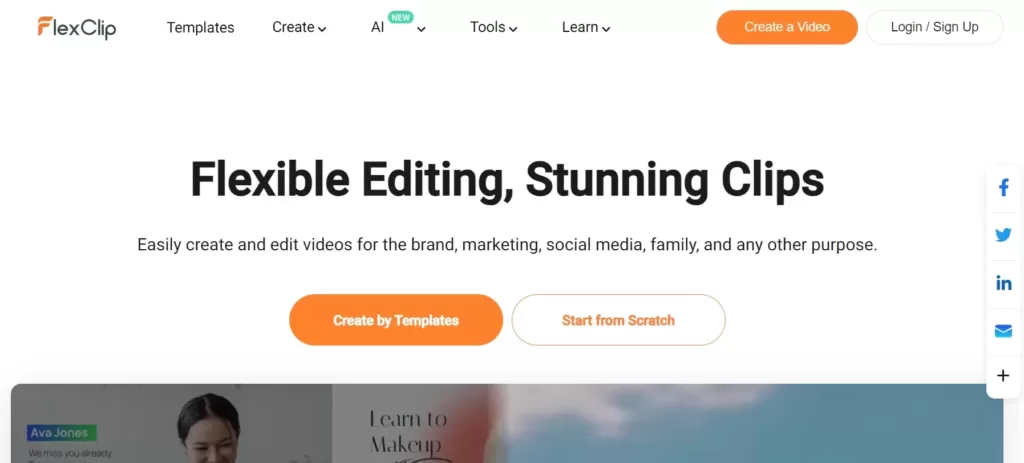
Best For:
- Individuals create educational materials and marketing videos.
- Those seeking an intuitive platform for personal content creation.
- Users who value a diverse set of royalty-free assets for streamlined video creation.
Key Features:
AI Text-to-Speech
- Convert scripts into a voice narrative using AI with support for over 400 voice variations and 140 languages.
Auto Subtitle
- Effortlessly add subtitles to your content with the help of FlexClip’s AI.
AI Background Remover
- Highlight areas or backgrounds for removal, and let AI seamlessly handle the task.
Aspect Ratio Recommendation
- FlexClip analyzes your content and recommends the optimal aspect ratio for different devices.
AI Video Script
- Generate scripts for various videos with FlexClip’s AI assistance.
Pricing:
- Free Plan
- Plus Plan: $19.99 per month
- Business Plan: $29.99 per month
5. DeepBrain AI
DeepBrain AI is an AI video generator that lets you produce and edit digital content using text prompts—with little or no video editing experience. You can save time by using AI avatars as presenters in your videos. These avatars are powered by AI models trained on large datasets of human language and can convey your message in different languages.
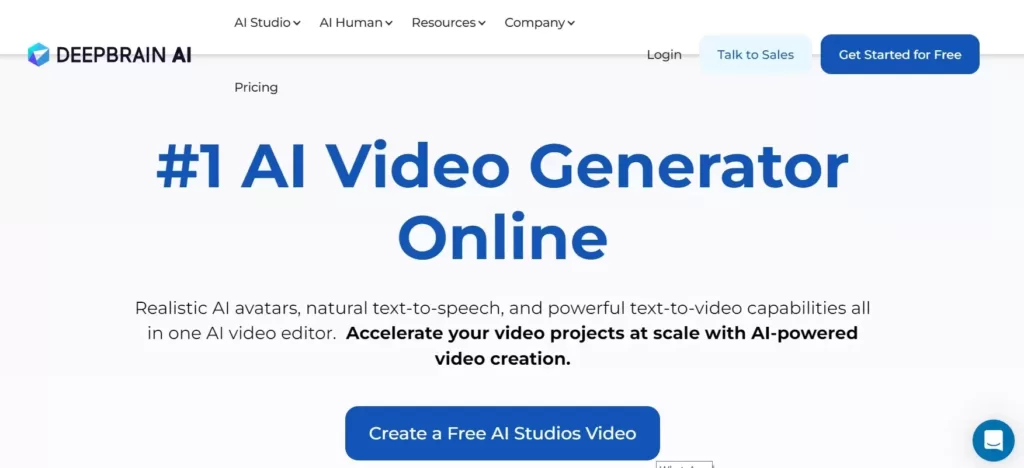
Best for:
- Efficiently generating AI avatars for compelling video presentations.
- Users seeking a user-friendly platform with minimal video editing experience.
- Multilingual content creation with a library of over 80 languages and 400 voice variations.
- Customizing video content through text prompts for a personalized touch.
Key Features:
70+ AI presenters
- Choose from a large list of 2D and 3D AI presenters, including diverse and customized avatars, to narrate your message to users.
80+ languages and voice variations
- DeepBrain supports multiple languages and has a library of over 400 voice variations.
Text-to-Video generation
- You can use text prompts to create video clips and customize them to suit your needs.
Pricing:
- Starter plan: $30 per month
- Pro plan: $225 per month
- Annual pricing offers a 20% discount
- Enterprise plan requires a custom quote
6. Invideo
InVideo, a dynamic video editing platform, stands out with over 5,000 customizable templates designed to elevate your content. Boasting a user-friendly drag-and-drop interface, it empowers video editors to effortlessly transform their ideas into engaging visuals. Integrated AI capabilities automate various editing tasks, ensuring the overall quality of your videos.
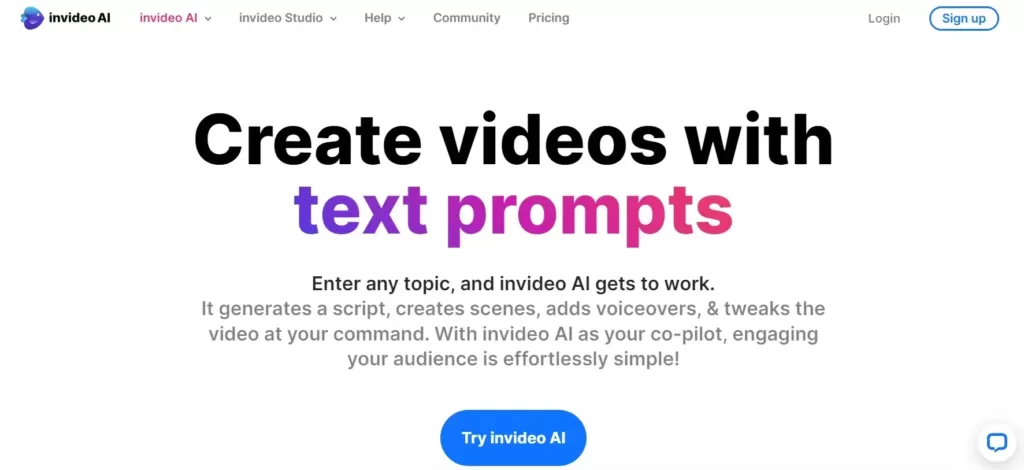
Best For:
- Vloggers seeking to enhance video content.
- Small businesses aiming for engaging and captivating visuals.
Features:
Text to Video Generation
- InVideo’s AI copilot enables the generation of scripts, clips, and scenes through text commands, seamlessly integrating them into your video.
AI-Powered Editor
- Receive intelligent suggestions and tips from InVideo to enhance the overall quality of your content.
Voiceovers
- Choose from different AI-generated voiceovers to add a professional touch to your videos.
Pricing:
- Free Plan: Limited tier with basic features.
- Business Plan: $30 per month
- Unlimited Plan: $60 per month
7. Lumen5
Imagine effortlessly turning your blog posts into captivating videos—no hassle, no complexity. That’s the magic Lumen5 brings to the table. It’s not just a video editor; it’s your AI-powered creative companion. Perfect for B2B online marketers looking to simplify content repurposing, Lumen5 shines with its user-friendly approach and top-notch features. From stunning visuals crafted with AI to diverse video styles and easy customization, it’s your shortcut to impactful videos. And yes, it scales seamlessly to any platform. A game-changer? Absolutely.
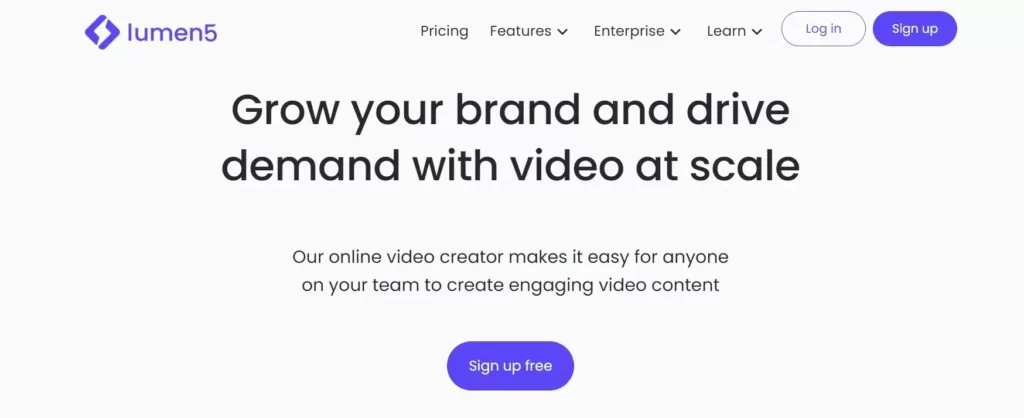
Best For:
- Streamlining content repurposing efforts.
- Effortless video creation for impactful marketing.
Top Features:
AI-Powered Visual Creation
- Leverage AI for the quick and easy creation of stunning visuals.
Diverse Video Styles
- Generate various video styles, from professional-quality motion graphics to interactive stories.
Rich Media Access
- Access high-quality audio and video libraries.
Customization Options
- Customize videos with your media or utilize stock photos and audio files.
Platform Scaling
- Automatically scale videos to fit any platform.
Pricing:
- Community: Free version with watermarked lower-quality videos (720p resolution).
- Basic: $29 per month (or $19 annually) – watermark-free videos.
- Starter: $79 per month (or $59 annually) – includes stock photos, and higher video resolution (1080p).
- Professional: $149 monthly – with brand kits, custom watermarks, and more.
8. Pictory
Pictory is a dynamic tool empowering marketing teams to craft high-quality, shareable content that drives lead generation and boosts sales. This user-friendly platform excels in turning scripts into engaging videos, featuring AI narration for that professional touch.
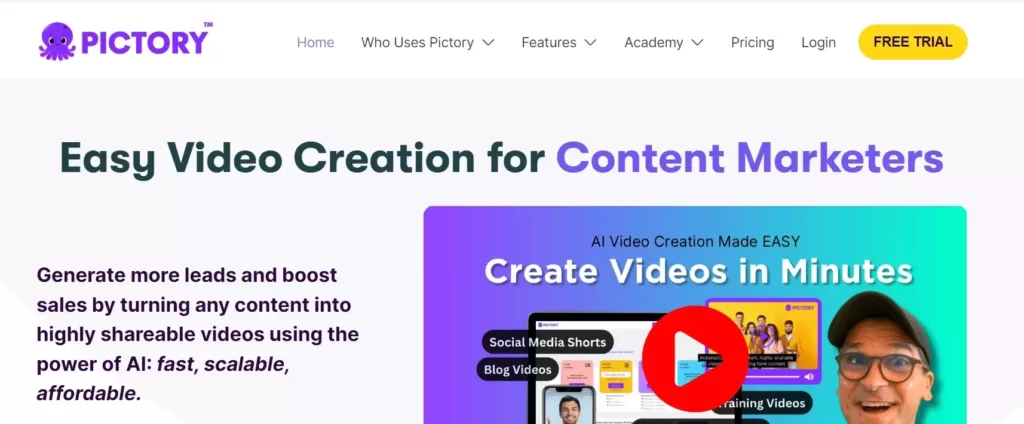
Best For:
- Crafting compelling and shareable content.
- Driving lead generation.
- Boosting sales with engaging videos.
Key Features:
Auto Caption
- Automatically generates captions, ensuring the message is conveyed even in muted videos.
Creation of Short Clips
- Extract highlights from podcasts and Zoom recordings, creating short, shareable videos for social media.
Blog to Video
- Utilize AI to transform articles on your website into engaging videos.
Edit Video with Text
- Seamlessly edit video clips using simple text commands.
Pricing:
- Standard Plan: $23 per month
- Premium Plan: $47 per month
- Teams Plan: $119 per month
9. Windsor
Meet Windsor, your digital content wizard that adds a personalized touch to your brand and serves it directly to your target audience. Imagine videos thanking new customers, greeting members, or nudging buyers to complete their journey – all crafted with urgency and a human touch. Here’s why Windsor is a game-changer for marketing and sales teams.
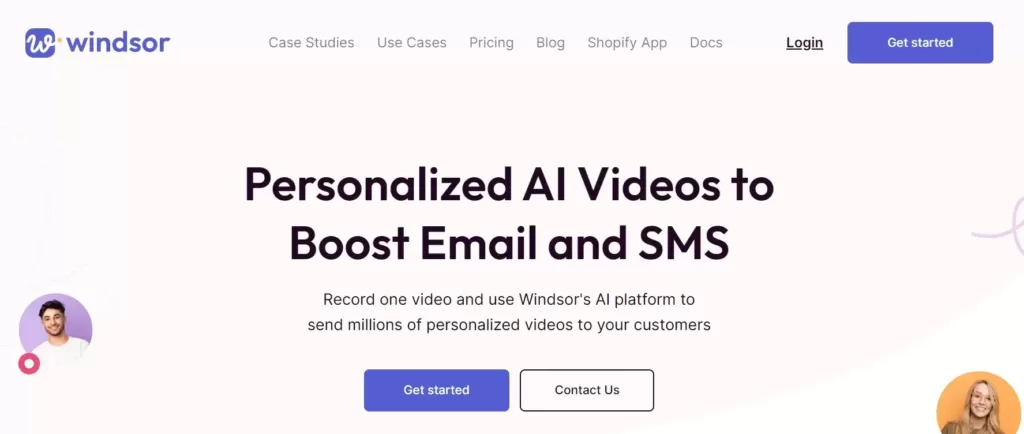
Best For:
- Elevating campaigns with personalized, human-centric content.
- Crafting videos that connect and drive engagement.
- Achieving targeted objectives through tailored marketing efforts.
Key Features:
Personalization
- Windsor’s AI trained on vast customer datasets, crafts audience-tailored content. One video, personalized for a million – that’s the Windsor promise.
Segmentation
- Break down your target audience into manageable, targeted groups for effective outreach.
Thumbnails Generation
Stand out on social media and in emails with eye-catching thumbnails created by Windsor.
Pricing:
- Customized services pricing.
- Monthly: $89/
- One-time offer: $178 (discounted from $458)
10. Runway
Runway emerges as your go-to toolkit for seamless video editing on the web, offering a suite of powerful tools based on Gen-2, a cutting-edge generative AI model. Craft professional-looking content effortlessly, saving time with its unique text-to-video capability. Here’s why Runway is your ticket to hassle-free web-based video editing.
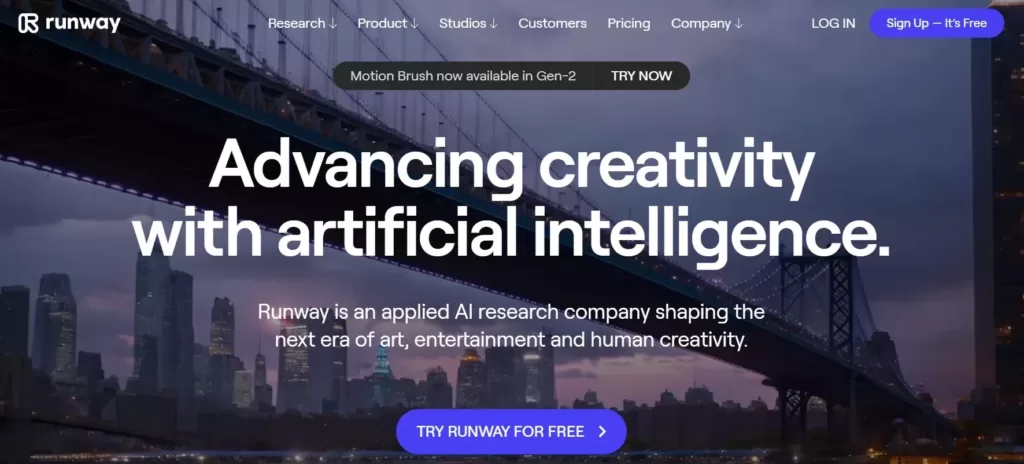
Best For:
- Editing Videos on the Web with ease and efficiency.
Key Features:
Text to Color
- Grade your video by simply writing text prompts.
Blur Faces
- Effortlessly blur the faces of those you prefer not to feature in your content.
Inpainting
- Remove unwanted people and objects from your clips using AI.
Super-Slow Motion
- Slow down aspects of your footage for intricate detail capture.
Scene Detection
- Automatically identify and split scenes in your video.
Clean Audio
- Detect and cut silence and background noises for crisp audio.
Text Generation
- Transcribe videos to text and generate subtitles with integrated AI.
Green Screen
- AI-powered tools for adding, modifying, and removing video backgrounds.
Pricing:
- Basic Plan: Free (with watermarks and limited projects).
- Standard Plan: $15 per month.
- Pro Plan: $35 per month.
- Unlimited Plan: $95 per month.
- Annual Pricing: 20% discount.
- Enterprise: Custom price quote.
11. Visla
Meet Visla, your hassle-free ticket to creating awesome videos. It’s a simple yet powerful tool that makes video production a breeze. Whether you’re crafting impactful scripts or letting AI handle the editing, Visla keeps things easy for content creators who want top-notch videos without the fuss.
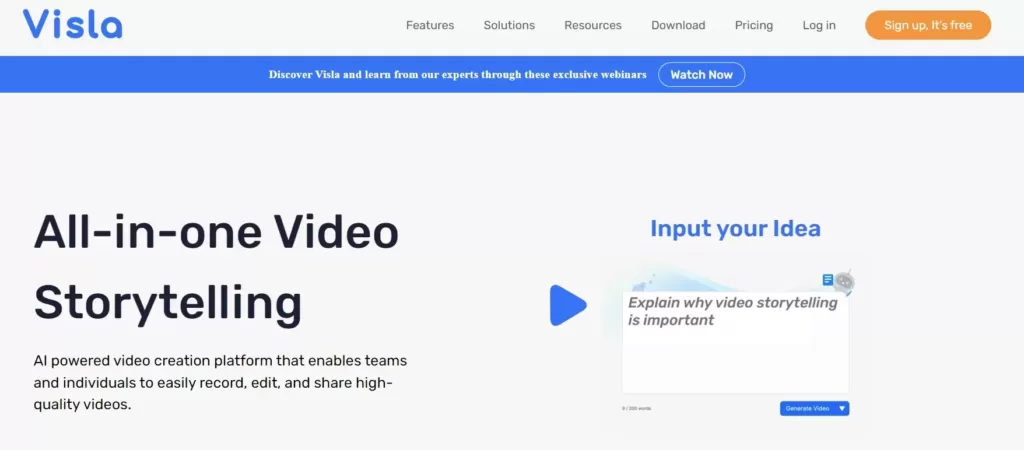
Best For:
- Individuals and teams seeking efficiency.
- Those desiring a user-friendly video creation solution.
- Content creators aiming for top-notch video production.
- Anyone looking to save time without compromising quality.
Key Features:
Effortless Script Generation
- Generate compelling video scripts effortlessly.
AI-Powered Stock Suggestions
- Access precise recommendations from an extensive stock library.
Direct Camera Recording
- Record videos directly within the platform with flexible options.
AI-Powered Editing
- Automatically refine videos by eliminating filler words and hesitations.
Text-Based Video Editing
- Edit seamlessly using a text-based tool for a Descript-like experience.
Meeting Assistant
- Record and extract snippets from meetings, offering a dual-purpose functionality.
Pricing:
Free Plan
- Up to 50 minutes of video.
- 3 hours of transcription.
- 10GB cloud storage.
Premium Plan ($24/month)
- Unlimited video duration.
- 10 hours of transcription.
- 100GB cloud storage.
12. Synthesia
Discover Synthesia, your video wizard that makes creating captivating videos a breeze—no camera shyness required. With its friendly interface and clever AI, Synthesia turns your ideas into polished videos, sparing you the hassle of complex editing. Say goodbye to expensive equipment and hello to cost-effective, hassle-free production. Whether you’re a creative or a professional, Synthesia is your go-to companion for crafting stunning videos effortlessly. Ready to bring your stories to life? Let Synthesia do the magic for you.
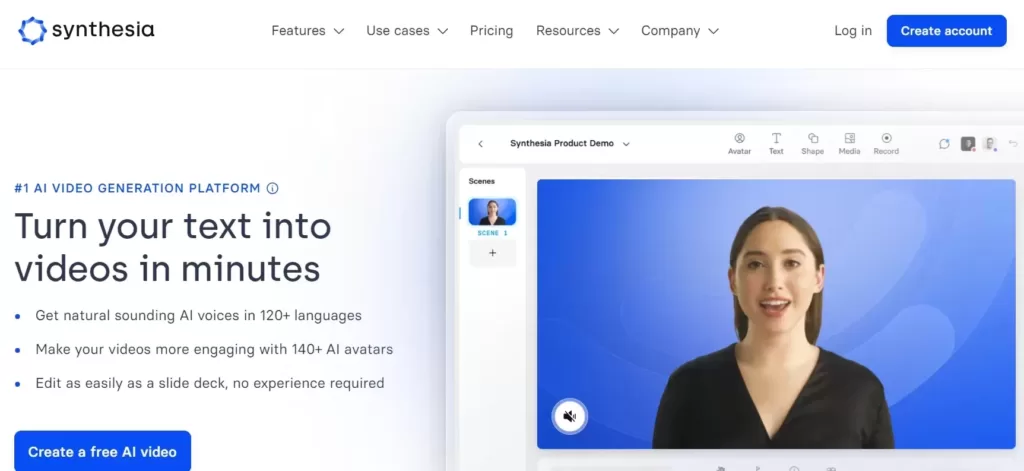
Best For:
- Individuals and professionals who prefer not to be on camera
- Those looking for cost-effective video production without the need for expensive equipment
- Ideal for both creative enthusiasts and professionals seeking hassle-free video creation
Key Features:
Cost-Effective Production
- Realistic AI avatars eliminate the need for human actors and costly equipment.
Efficient Content Creation
- Transform text scripts into engaging videos, saving time and energy.
Customizable Content Options
- Personalize videos with imported content or from Synthesia’s extensive media library.
Versatile Video Editing
- Seamlessly merge visuals with multi-track editing for a comprehensive narrative.
Extensive Media Library
- Access millions of royalty-free graphics, audio tracks, and templates.
Enhanced Script Quality
- Refine scripts effortlessly with NLP tools, correcting grammar, spelling, and formatting.
Professional-Quality Videos
- Add a polished touch with animation effects, color correction, and advanced editing.
Pricing:
- Monthly Plan: $29
- Annual Plan: $22 per month (billed annually)
13. Reface AI
Reface AI and Faceswapper AI are cutting-edge tools for face-swapping, AI avatar generation, and creative content creation. Reface AI, available on mobile and the web, offers a user-friendly experience with features like automatic face swaps, avatar generation, and outfit try-ons. Faceswapper AI, a web-based platform, emphasizes privacy and creativity, including AI face swaps, meme creation, and gif editing. Both cater to diverse user needs, providing unique functionalities and a seamless interface.
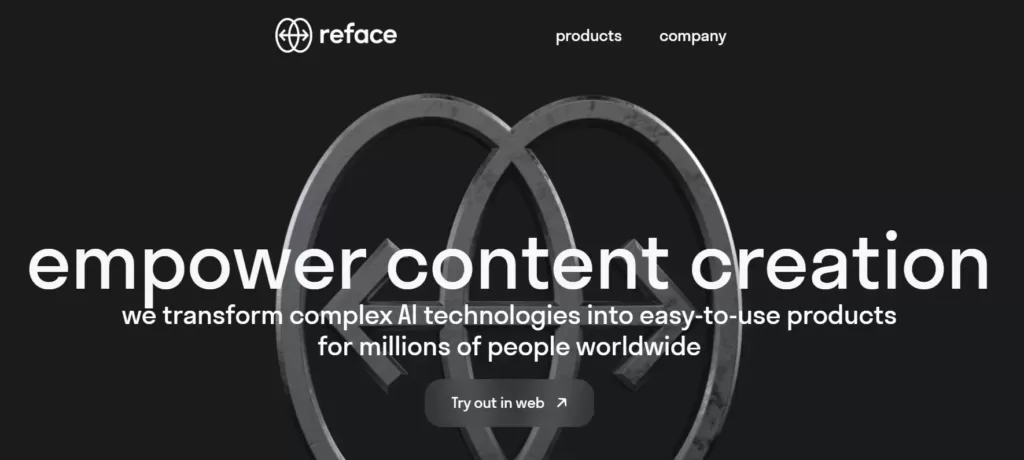
Best For:
- Users seek a mobile app with face-swapping, avatar generation, and outfit try-ons.
- Users looking for web-based AI face-swapping, prioritizing privacy, and creative features.
Key Features:
Reface AI
- Face-swapping features, AI-generated avatars, outfit try-ons.
- Memetic content creation and user-friendly interface.
Faceswapper AI
- AI face swaps, face-swapping presets, privacy protection.
- One-second face-swap editing, creative content creation, and user-friendly experience.
Pricing:
Reface AI
- Advanced: $17.99/month
- Pro: $11.99/month
- Basic: $5.99/month
Faceswapper AI
- All plans are at a 50% discount.
- Basic plan starting from $29/year.
The Future of AI Video Production
As the technology continues advancing rapidly, AI promises to elevate video creation workflows even further:
Previously Impossible Visual Effects
Specialized AI models will unlock stunning visual effects and animations once infeasible for small teams.
Democratized Hollywood-Quality Video
Advancing generative AI will allow anyone to produce studio-caliber video content with minimal technical expertise.
Exponential Team Efficiency Gains
Collaboration tools like autonomous editing assistance and feedback analysis will radically reduce production timelines.
Our Top Pick – FlexClip
Of all the capable AI video creation tools reviewed, we chose FlexClip as our top recommendation for its versatility across use cases.
Why FlexClip Outshines
- Empowers video production for educational materials, marketing, and more
- Provides abundant royalty-free creative assets to elevate videos
- Delivers polished results with intelligent templates
While many solutions excel at specific video niches, FlexClip stands out for its breadth of real-world application.
By enabling accessible, custom video creation from social posts to presentations, FlexClip facilitates production that meets most small business and personal needs.
This makes it our top AI recommendation for practical video editing software with professional impact.
Wrapping Up
Long story short – AI video tools are gonna be huge for anyone creating content. They whip up slick graphics, smooth edits, and snazzy animations in minutes without the usual complexity.
We covered some promising solutions fit for beginners to expert creators now available. Just describe what you want, get the scene settings dialed, and let smart software work production magic while you focus on big ideas.
Give these inventions a test drive if you’re a startup or school needing quality videos on a budget. Or an influencer hungry for more original ways to engage your audience. Wherever creativity meets efficiency through AI, video results turn impressive. And this is just the beginning, friends!









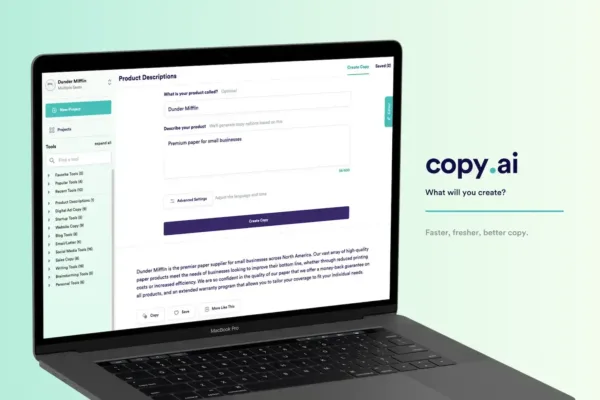


One thought on “AI and Augmented Reality: Merging AI with VR for Smarter, Immersive Experiences”