Are you a VS Code user who wants to take your coding skills to the next level with artificial intelligence? Do you want to find out the best AI extensions for VS Code that can help you write better code, generate content, chat with your users, and more? If you answered yes to any of these questions, then this blog post is for you.
In this post, we will introduce you to 10 amazing AI VS Code extensions that you need to try today. These extensions are either free or have a low-cost subscription option, so you don’t have to worry about breaking the bank. Whether you need AI code review, content generation, chatbot creation, or anything else, there is a VS Code extension that can do it for you.
So, what are you waiting for? Read on and discover the best AI extensions for VS Code that will make your coding experience more fun, efficient, and rewarding.
Listen to Our Podcast: Top 10 AI Extensions for VSCode You Need to Try Today
#1 Denigma
Denigma enables developers to rapidly comprehend complex or unfamiliar codebases right within VS Code. It uses advanced machine learning models to generate human-readable explanations of code snippets in plain English. By highlighting any function or block of code, developers can get a summary of what it does in seconds. This allows them to dive deep into bugs, learn new libraries faster, and boost productivity by understanding code like never before. Denigma is focused solely on code comprehension, not logging or training with user code, putting deep insights securely at developers’ fingertips.

Key Features
Comprehension
- Explains code in plain English in seconds
- 95% accuracy on common code
- 75% accuracy on unrecognized code
Productivity
- Fix bugs faster by understanding code details
- Rapidly learn new libraries without assistance
- Boost overall productivity and comprehension
Support
- Clarify legacy systems and technical debt
Adoption
- 54K+ VS Code downloads
- 3.5-star rating
- Integrations with VS Code, JetBrains, Chrome
Pricing
- $5 per month
- 15 Best AI Tools for Students – Ace your exams and assignments with AI. 📚
#2 GitHub Copilot
GitHub Copilot is an AI-powered coding assistant that suggests code completions and responses to natural language prompts directly within the developer workflow. Trusted by over 37,000 organizations and used by 1 in 3 Fortune 500 companies, Copilot boosts developer productivity, code quality, and collaboration. It is designed by leaders in AI to provide secure and privacy-focused support at every phase of software development.
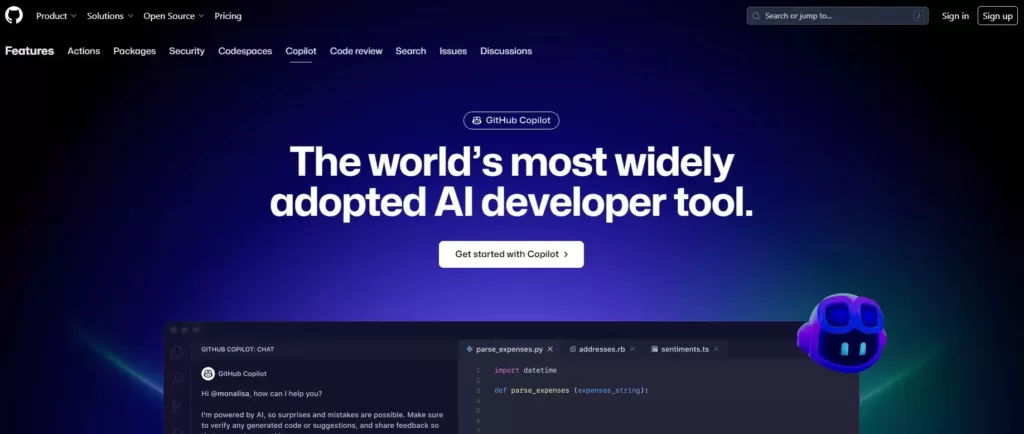
Key Features
Coding Assistance
- Suggests completions as developers type based on project context
- Responds to natural language questions on code
- Improves code quality and security
Collaboration
- Enables greater team collaboration
- Answers questions to onboard faster
- Provides mentorship for less experienced developers
Enterprise Capabilities
- Personalized to internal docs and codebase
- Summarizes pull requests
- Fine-tuning models available
Adoption
- 37,000+ business users
- 55% developer preference in the Stack Overflow survey
- 11.7 M VS Code downloads
- 3.5-star rating
Pricing
- Individual – $10/month or $100/year
- Business – $19/user/month
- Enterprise – $39/user/month
#3 BlackBox AI
Blackbox AI supercharges developer productivity by integrating AI directly into the coding environment. It provides intelligent suggestions, completions, and generative capabilities to accelerate the speed at which developers can write, analyze, and review code. By combining machine learning with natural language processing, Blackbox AI understands developer workflows and translates comments into functional code in real-time.
This allows programmers to capitalize on their creative thinking without interruption while enhancing focus on complex problem-solving. The seamless integration with VS Code reduces friction, enabling developers to get into flow states faster. Backed by an intuitive UI, Blackbox AI ultimately saves developers time while empowering them to create better-quality code.
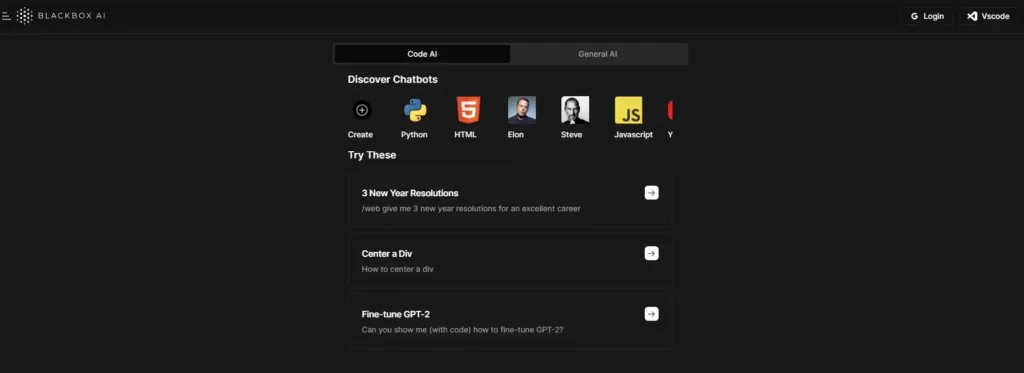
Key Features
Intelligent Coding Assistance
- AI-powered code autocomplete suggestions as you type
- Multi-line code generation from natural language comments
- Supports over 20 programming languages including Python, JavaScript, TypeScript, Go, Ruby
Enhanced Productivity
- One-click AI-generated commit messages based on file changes
- In-editor code suggestions and completions
- Rollback broken code easily to a previous working version
Code Analysis
- Track changes locally to debug errors and view evolution
- AI-generated descriptions for each code change
- Easily review previous versions of the code
Seamless Integration
- Native integration into VS Code editor
- Compatible with Mac, Windows, Linux
- Easy setup with Enable Autocomplete command
Adoption
- 1.7M+ VS Code downloads
- 4 out of 5-star average rating
Pricing
- Good Plan – $0.58 per week
- Awesome Plan – $0.96 per week
- Free trial available
- 14 Best AI Tools for SEO – Optimize your website and rank higher. 🚀
#4 Mintlify
Mintlify enables developers to create, manage, and optimize documentation fully within their existing workflows, eliminating friction and overhead. Integrating directly into VS Code removes the need to context switch between separate documentation platforms, empowering teams to deliver great technical content as easily as writing code. Mintlify understands what developers need to engage users – beautiful styling, interactive API playgrounds, search, and analytics happen automatically. Teams can focus their energy on content while relying on Mintlify’s AI and automation to handle the rest. This ultimately allows developers to reach audiences more effectively, track engagement, surface insights, and continuously improve their documentation.
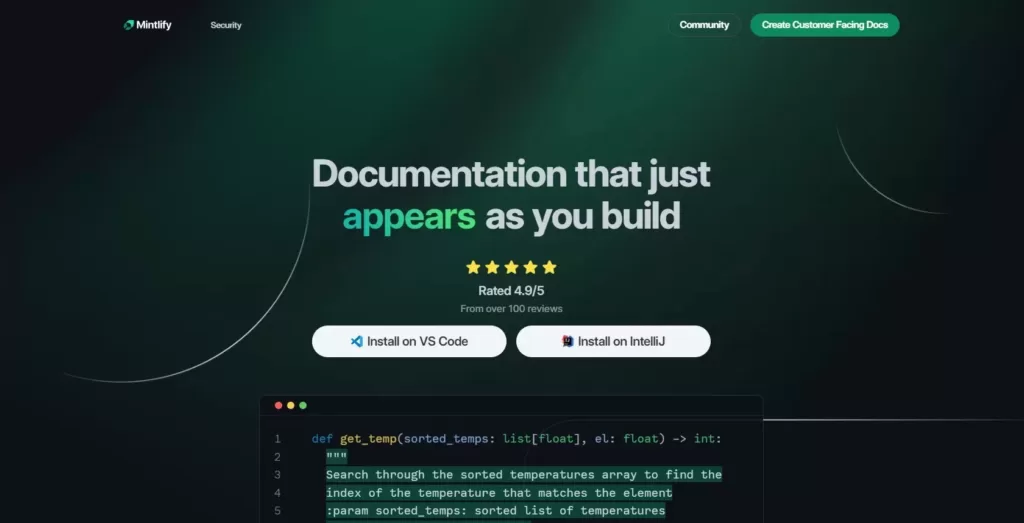
Key Features
Streamlined Content Creation
- Markdown based on docs alongside code
- Template building blocks for consistent styling
- Integrated editing environment within VS Code
- Collaboration tools for teams
User Engagement
- Interactive API playgrounds
- AI chatbot for instant user support
- Feedback loops to improve docs
Optimization and Analytics
- SEO optimizations like sitemaps and metadata
- Instant full-text search indexing
- Usage tracking and analytics dashboards
- Lead generation from docs activity
Adoption
- 358K+ VS Code users
- 5 out of 5-star average rating
Pricing
Free: $0/month
Startup: $120/month
Growth: $400/month
Enterprise: Custom Pricing
#5 Intellicode
IntelliCode enhances developer productivity by reducing the friction of coding itself. It works like an AI pair programmer in VS Code, providing intelligent code suggestions tailored to each developer’s unique context and style. This eliminates wasted time searching for APIs, fixing errors, and manually refactoring code. Instead, developers can focus their mental energy on complex problem-solving rather than repetitive mechanical tasks.
IntelliCode trains on thousands of quality open-source projects to learn best practices and then personalizes to each developer’s local codebase patterns. This ensures the recommendations match both broad community wisdom and personal preferences. By augmenting coding with context-aware AI, IntelliCode enables developers to produce higher-quality code faster.
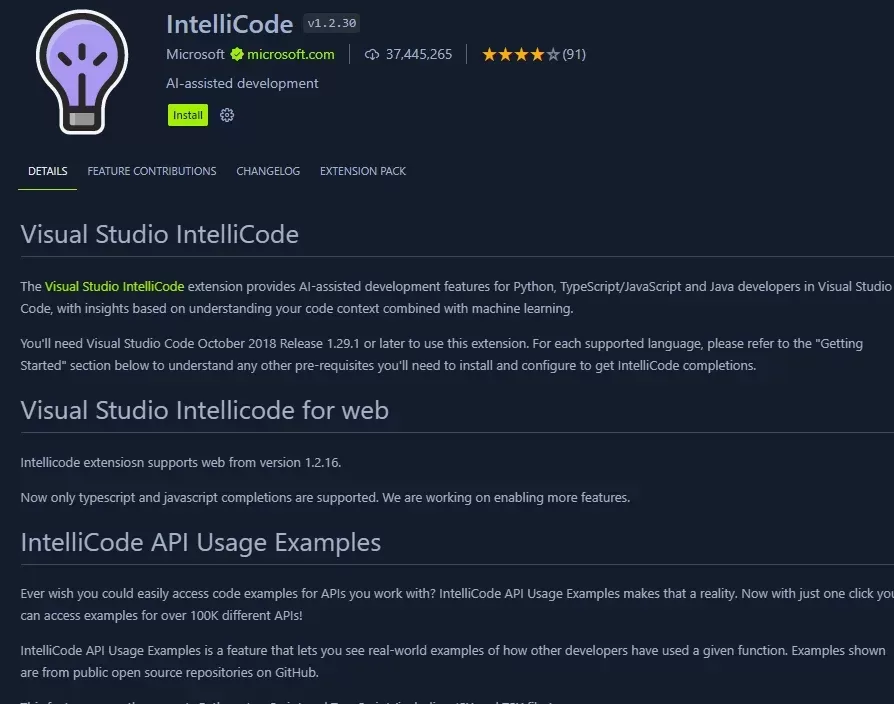
Key Features
Personalized Recommendations
- Intelligent code completions tailored to each developer’s style
- Identifies optimal APIs for the specific code context
- Refactors code automatically to match personal preferences
Quality and Security
- Surfaces proactive warnings on discrepancies
- Reduces mistakes that lead to bugs and errors
- Guides focus during code reviews on key areas
Consistency and Best Practices
- Helps adhere to team conventions and standards
- Promotes the use of community-style guides
- Leverages wisdom from thousands of open-source projects
Adoption
- 37.4M VS Code users
- 4 out of 5-star average rating
Pricing
- Free to use
- 13 Top AI Video Creation and Editing Tools – Create stunning videos with AI. 🎥
#6 Tabnine
Tabnine is an AI assistant that works alongside developers to boost productivity, code quality, and speed. It provides intelligent code completions personalized to each coder’s style, eliminating repetitive tasks so teams can focus on innovation. Tabnine’s models train ethically on open-source data, then adapt to internal codebases without ever exposing IP. This produces an autocomplete tailored to both community wisdom and organizational best practices.
By automating rote coding, Tabnine allows developers to maintain focus in flow states. And by promoting reuse and documentation, it mitigates tech debt over time. The result is faster delivery, cleaner code, and dramatic productivity gains.
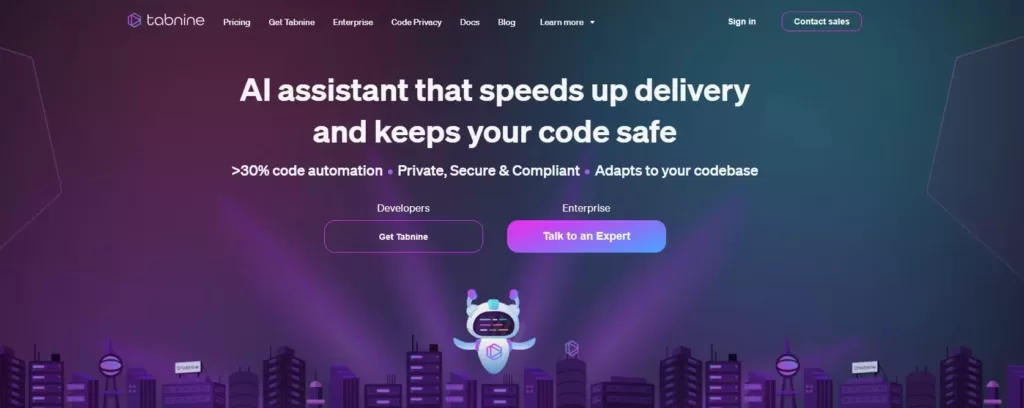
Key Features
Personalized Productivity
- Intelligent autocomplete suggestions tuned to each developer
- Whole-line and function-level code generation
- Natural language to code translation
Code Quality and Security
- Promotes reuse and mitigates tech debt
- Fewer bugs and faster reviews by standardizing best practices
- Complies with security and privacy requirements
Team Onboarding and Collaboration
- Accelerates new developer productivity
- Answers questions on organizational codebase
- Translates code between programming languages
Adoption
- 6.7M+ VS Code users
- 5 out of 5-star average rating
Pricing
Starter: $0/month
Pro: $12/month
#7 Code GPT
CodeGPT enables developers to integrate AI coding assistants customized for their unique needs. The VS Code extension provides intelligent auto completions via seamless connections to leading AI models. Developers can also easily create and share their own AI copilots tailored to internal codebases and knowledge using the Playground. This allows teams to boost productivity with AI tailored to their specific context, without compromising privacy and security.
CodeGPT ultimately aims to pair programmers with personalized AI copilots that supercharge coding abilities across languages.
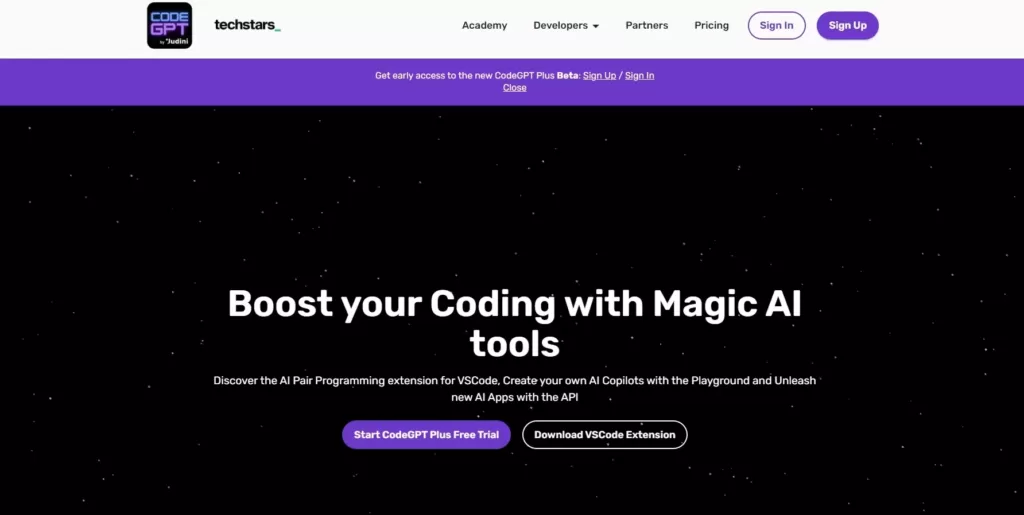
Key Features
Coding Assistance
- Intelligent autocomplete tuned to developer preferences
- Supports all major programming languages
- Always free VS Code extension
Custom AI Creation
- Design own AI copilots matched to the codebase
- Upload files to train personalized models
- Share custom copilots in just 5 minutes
Low Code AI Integration
- API connections to leading AI providers
- Effortless model fine-tuning without technical hurdles
- Build AI apps fast by eliminating complexity
Adoption
- 1 M+ VS Code users
- 4 out of 5-star average rating
Pricing
- Free Trial: 10 days
- Basic: $9.99/month
- Standard: $19.99/month
- Gold: $49.99/month
- 15 AI Tools for Writing or Generating Content – Write or generate high-quality content with AI. 🖋
#8 Bito
Bito AI is an AI assistant for developers focused on boosting productivity and code quality through personalized code understanding. It securely indexes codebases with one click for intelligent auto completions, detailed explanations, and chat support – all tuned to each developer’s unique style. Bito AI aims to save developers hours each day by automating rote coding tasks, unraveling complex logic, optimizing existing code, and assisting with documentation.
Its versatility across use cases, from writing UI scripts to resolving bugs, has made Bito AI a transformative tool adopted enthusiastically by teams. With a privacy-first approach that never stores user code, Bito AI ultimately enables developers to focus on higher-value work.
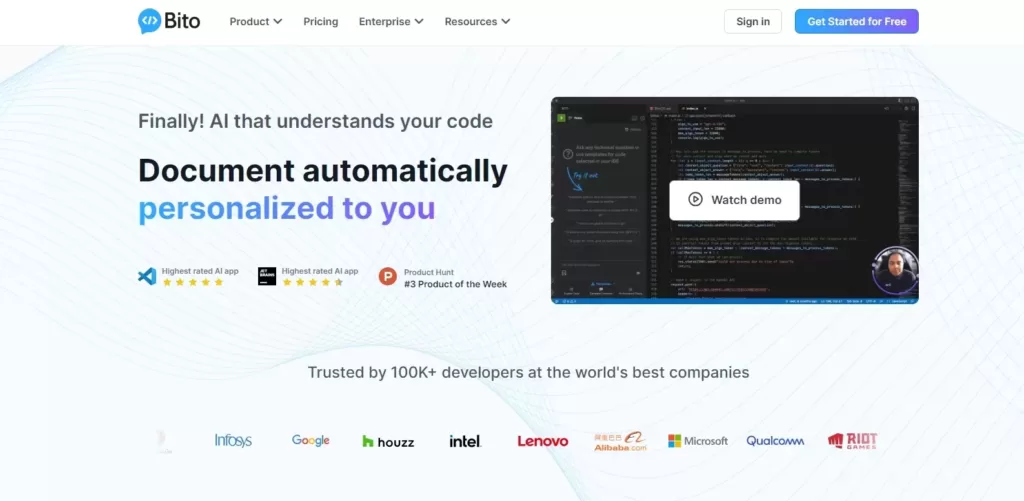
Key Features
Personalized Coding Assistant
- Intelligent autocomplete tailored to developer
- Chatbot provides context-aware answers to code
- Understands existing codebase with one click
Code Optimization and Documentation
- Refactors and improves existing code
- Writes test cases to boost quality
- Generates detailed code summaries
Automation and Versatility
- Automates repetitive coding tasks
- Assists with diverse use cases like UI scripts
- Integrates via CLI and IDE extensions
Adoption
- 421K+ VS Code users
- 4.5 out of 5-star average rating
Pricing
Free Plan: Forever Free
Developer Plan: $15/month
#9 Kodezi AI
Kodezi AI is a productivity suite for developers aimed at supercharging coding and optimizing codebases. Its automated tools for code review, documentation, debugging, and more offload rote tasks so developers can focus on innovation. Kodezi Cloud specifically identifies issues pre-deployment, ensuring flawless continuous delivery. For individual coders, Kodezi accelerates workflows with AI-generated code from PDFs, natural language queries, and automated translations between frameworks.
This versatility has made Kodezi a “Swiss Army knife” for developers seeking to boost productivity. By handling time-consuming coding tasks, optimizing code, and amplifying collaboration, Kodezi ultimately enables high-velocity software delivery aligned to industry best practices.
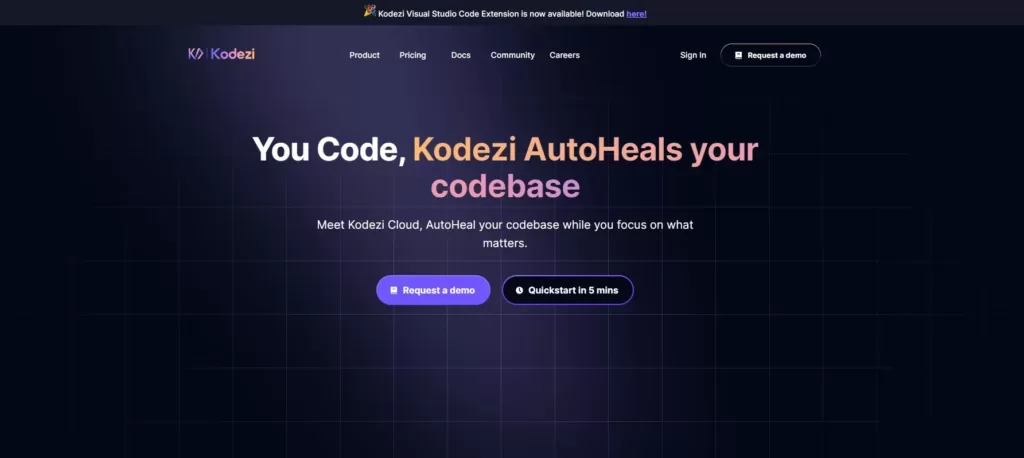
Key Features
Automated Coding Assistance
- Fixes codebase issues pre-deployment
- Reviews, documents, and optimizes code
- Answers coding questions via chatbot
Accelerated Delivery
- Translates code between languages/frameworks
- Generates code from PDF instructions
- Debugging and summaries to understand code faster
Collaboration & Knowledge Sharing
- API documentation and automatic Swagger sites
- Codebase analysis for security and efficiency
- CLI toolbox for essential programming tasks
Adoption
- 56K+ VS Code users
- 4.5 out of 5-star average rating
Pricing
- Free: $0/month free trial
- Pro: $6.99/month
#10 CodiumAI
CodiumAI helps developers write reliable, well-tested code by automatically generating meaningful tests tailored to their needs. Integrated directly into IDEs and Git platforms, it analyzes code context and interacts with coders to suggest relevant test cases as they work. This saves developers time otherwise spent manually hunting edge cases while promoting code integrity by surfacing suspicious behaviors early. By complementing human expertise with AI, CodiumAI aims to boost productivity and confidence during the development process.
While the tests require review, CodiumAI ultimately enables programmers to focus on complex problem-solving rather than repetitive test case authoring. Its broad language and integration support make comprehensive testing with CodiumAI accessible to any developer, team, or codebase.
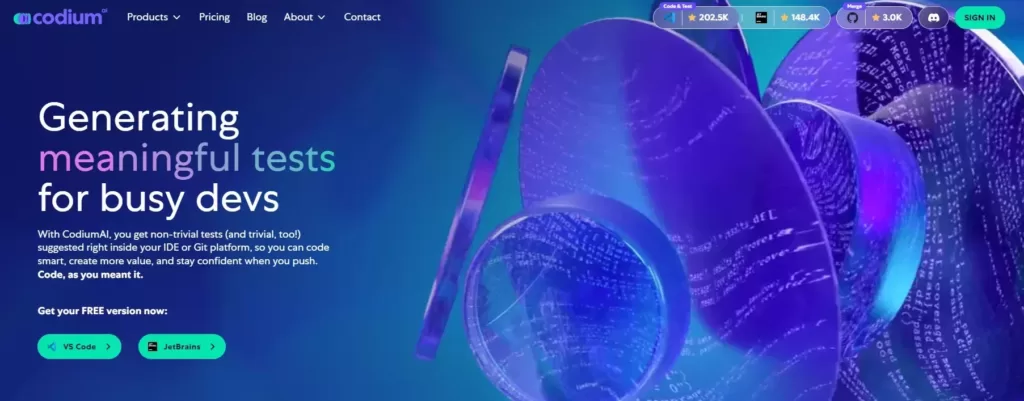
Key Features
Automated Testing Assistance
- Analyzes code to suggest relevant test cases
- Finds edge cases and suspicious behaviors
- Interacts with developers to tailor tests
Broad Language & Integration Support
- Supports major programming languages
- Integrates directly into IDEs and Git platforms
- Easy to install and start using quickly
Code Reliability
- Helps developers write better-tested code
- Surfaces issues early to promote integrity
- Complements human expertise for well-rounded testing
Adoption
- 202k+ VS Code users
- 5 out of 5-star average rating
Pricing
- Developer: $0/month
- Teams: $19/month
Wrapping Up
As we conclude our exploration of the best AI VS Code extensions, we can see that these tools are more than just features; they are AI coding companions that take our skills to the next level.
Whether we need AI code review, content generation, chatbot creation, or anything else, these extensions can help us do it with ease and efficiency. They are the hidden gems that make our coding experience more fun and rewarding.
So, no matter if you are a beginner or an expert, you should try these AI VS Code extensions today. They are the best AI for VSCode that will spice up your coding routine.










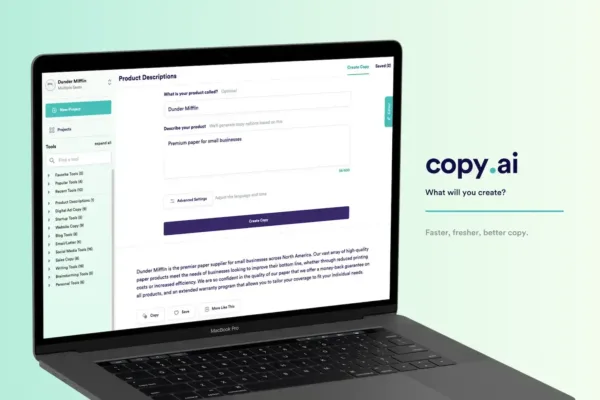


One thought on “AI and Augmented Reality: Merging AI with VR for Smarter, Immersive Experiences”