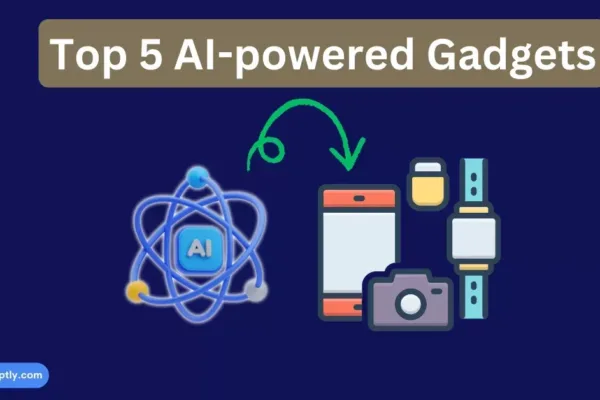Any gamers and professionals prefer using ultrawide monitors and considered them in their home offices. These monitors have a unique shape, usually with an aspect ratio of 21:9 or 32:9. This means of course that they are considerably wider than a standard computer monitor. With this extra width one can boost the performance, or enhanced gaming and an enhanced view of movies.
What is an Ultrawide Monitor?
An ultrawide monitor is that type of display that is wider in comparison to normal widescreen monitors. The most common ultrawide aspect ratios are 21:9 and 32:9. These monitors provide more side area of the screen which is helpful in many activities.
Affordable Ultrawide Monitors Available in the Market
Below are budget ultrawide monitors if you want to have ultrawide monitors without having to spend a lot of money. These are affordable monitors for the kind of performance they deliver on the market. Here are some of the best cheap ultrawide monitors you can find:
1. LG 29WN600-W 29 inch ultrawide monitor

This monitor is nicely recommended to those who are seeking for an affordable ultrawide monitor.
Key features include:
- Screen Size: 29 inches
- Resolution: 2560 x 1080 (Full HD)
- Aspect Ratio: 21:9
- Refresh Rate: 75Hz
- Response Time: 5ms
- Panel Type: IPS
- Connectivity: HDMI, DisplayPort
- Price: Around $250
Pros:
- Good color accuracy and wide viewing angles.
- Built-in speakers.
- AMD FreeSync support for smoother gaming.
Cons:
- Resolution might feel low on a 29-inch screen for some users.
- Limited adjustability in the stand.
2. AOC CU34G2X 34-Inch Curved Frameless Gaming Monitor
This monitor offers a larger screen and higher refresh rate, making it great for gamers on a budget.
- Screen Size: 34 inches
- Resolution: 3440 x 1440 (WQHD)
- Aspect Ratio: 21:9
- Refresh Rate: 144Hz
- Response Time: 1ms
- Panel Type: VA
- Connectivity: HDMI, DisplayPort, USB Hub
- Price: Around $450
Pros:
- High refresh rate for smooth gaming.
- Curved screen for better immersion.
- Good color accuracy.
Cons:
- VA panels have slower response times compared to IPS.
- Larger size may require more desk space.
3. Sceptre C305B-200UN 30-Inch Curved Gaming Monitor

This is an affordable option for gamers who want a curved screen.
- Screen Size: 30 inches
- Resolution: 2560 x 1080 (Full HD)
- Aspect Ratio: 21:9
- Refresh Rate: 200Hz
- Response Time: 5ms
- Panel Type: VA
- Connectivity: HDMI, DisplayPort
- Price: Around $300
Pros:
- Extremely high refresh rate for smooth gaming.
- Curved design for a more immersive experience.
- Affordable price.
Cons:
- Lower resolution might not be ideal for productivity tasks.
- Limited viewing angles with a VA panel.
4. Acer Nitro XV340CK 34-Inch IPS Gaming Monitor
This monitor offers a good balance of performance and affordability.
- Screen Size: 34 inches
- Resolution: 3440 x 1440 (WQHD)
- Aspect Ratio: 21:9
- Refresh Rate: 144Hz
- Response Time: 1ms
- Panel Type: IPS
- Connectivity: HDMI, DisplayPort, USB Hub
- Price: Around $500
Pros:
- Excellent color reproduction and viewing angles.
- High refresh rate and fast response time.
- Adjustable stand for better ergonomics.
Cons:
- Higher price compared to other budget options.
- Larger size requires more desk space.
5. Philips 343E2E 34-Inch Frameless Monitor
This monitor offers a sleek design and good performance at an affordable price.
Screen Size: 34 inches
Resolution: 3440 x 1440 (WQHD)
Aspect Ratio: 21:9
Refresh Rate: 75Hz
Response Time: 4ms
Panel Type: IPS
Connectivity: HDMI, DisplayPort, USB-C
Price: Around $400
Pros:
- Accurate colors and wide viewing angles.
- Modern frameless design.
- USB-C connectivity.
Cons:
- Lower refresh rate compared to gaming monitors.
- Stand has limited adjustability.
Benefits of Ultrawide Monitors
Ultrawide monitors offer several advantages that can enhance your computing experience. Here are some key benefits:
1. Increased Productivity
Ultrawide monitors provide more screen space, allowing you to work with multiple windows side-by-side. This is particularly useful for tasks that require multitasking, such as:
Working with documents: You can view two documents simultaneously without switching back and forth.
Editing videos or photos: The extra space is beneficial for timelines and toolbars.
Using spreadsheets: You can see more columns and rows without scrolling.
2. Enhanced Gaming Experience
For gamers, ultrawide monitors provide a more immersive experience. The wider field of view can:
Improve gameplay: See more of the game world, which can be advantageous in competitive gaming.
Enhance immersion: The broader view makes the game environment feel more realistic and engaging.
3. Better Multimedia Viewing
Watching movies and videos on an ultrawide monitor can be more enjoyable. Benefits include:
Wider screen: Movies filmed in widescreen formats fit better, reducing or eliminating black bars.
Improved visuals: The larger display enhances the viewing experience for high-definition content.
4. Less Clutter
Using a single ultrawide monitor can reduce desk clutter by replacing the need for multiple monitors. Benefits include:
Streamlined setup: Fewer cables and stands, leading to a cleaner workspace.
Easier management: Managing one large screen is often simpler than handling two or three smaller ones.
5. Improved Ergonomics
With an ultrawide monitor, you can adjust your workspace more effectively to:
Reduce neck strain: By having everything on one screen, you minimize the need to turn your head as much.
Enhance comfort: Adjust the monitor to a comfortable height and angle for better posture.
6. Enhanced Collaboration
Ultrawide monitors can make collaboration easier, especially in professional settings:
Screen sharing: Show more content during presentations or video conferences.
Group work: Multiple people can view the screen simultaneously, making it easier to discuss and work on projects together.
7. Better Gaming and Work Balance
If you use your computer for both work and gaming, an ultrawide monitor can offer:
Seamless transition: Switch between work tasks and gaming without needing to adjust your monitor setup.
Versatility: The monitor can handle a variety of applications, from productivity software to demanding games.
Final Words
Ultrawide monitors are a great upgrade for anyone looking to improve their computing experience. Whether you’re a professional, a gamer, or someone who enjoys high-quality multimedia, an ultrawide monitor can offer many benefits. By understanding the features and options available, you can choose the best ultrawide monitor for your needs.