I see technology change writing. The shift from manual editing to Grammarly, an AI-powered writing assistant, is significant. Grammarly uses artificial intelligence to check and improve text. It acts as a digital editor that works instantly. This tool helps people write with more clarity, confidence, and correctness. I find it useful for students, professionals, and everyday communicators.
The software is more than a simple spell check. Grammarly analyzes grammar, spelling, punctuation, clarity, engagement, and delivery. It offers suggestions that aim to improve the overall quality and impact of the writing.
Understanding Grammarly AI Features

Grammarly uses machine learning and natural language processing (NLP) to understand human language. This allows the AI grammar checker to offer context-specific corrections. The system learns from vast amounts of text data. This learning process makes the suggestions more accurate over time.
Core Correction Capabilities
Grammarly identifies basic errors quickly. This includes:
- Grammar: It catches subject-verb agreement issues, tense inconsistencies, and misplaced modifiers.
- Spelling: It corrects typos and misspellings, including those that are phonetically similar to the correct word.
- Punctuation: It checks for comma splices, incorrect apostrophe use, and proper quotation marks.
Advanced Writing Assistance
The AI extends its help beyond simple error correction. These deeper checks help users improve their style.
- Clarity: Grammarly suggests ways to simplify wordy sentences or break up long paragraphs. It points out unclear phrasing.
- Engagement: It helps make writing more interesting by suggesting alternatives for weak verbs or repetitive vocabulary.
- Delivery: This feature helps users set the right tone. For a professional email, it might warn against overly casual language. For a blog post, it might suggest a more energetic voice.
Grammarly for Plagiarism Checking

The Grammarly plagiarism checker is a key feature, especially for academic or professional writers. I see its value when producing original content. It scans billions of web pages and academic papers. It then alerts the user if their text matches existing content. The tool provides source links for citation. This helps writers avoid accidental plagiarism and maintain integrity.
Real-World Applications of Grammarly
Grammarly integrates across many platforms. This accessibility makes it a versatile tool for various users.
Academic Writing
Students use the tool for essays, research papers, and assignments. I find the clarity and correctness checks essential for academic success. It helps ensure papers follow proper academic English standards. Students can also use AI assistance for homework with specialized tools. I have gathered more information on specific helpful tools in another article. (See: 5 Best AI Homework Helper Tools for Students).
Professional Communication
In a business setting, clear communication is crucial. Professionals use Grammarly to:
- Write clearer emails: It ensures professional tone and minimizes errors in important correspondence.
- Draft reports and proposals: It helps structure complex documents logically and precisely.
- Create marketing content: It checks for engaging and persuasive language in advertisements and website copy.
Content Creation and SEO Writing
Bloggers and content strategists use the tool to optimize their articles. Grammarly for SEO writing helps create text that is both correct and engaging for an audience. While it does not directly manage technical SEO, it improves the readability score. This readability is a factor in user engagement, which search engines value.
Current Trends in AI-Powered Editing Tools
The field of AI writing is advancing rapidly. Competitors offer different approaches to text generation and correction.
Comparing Grammarly vs QuillBot
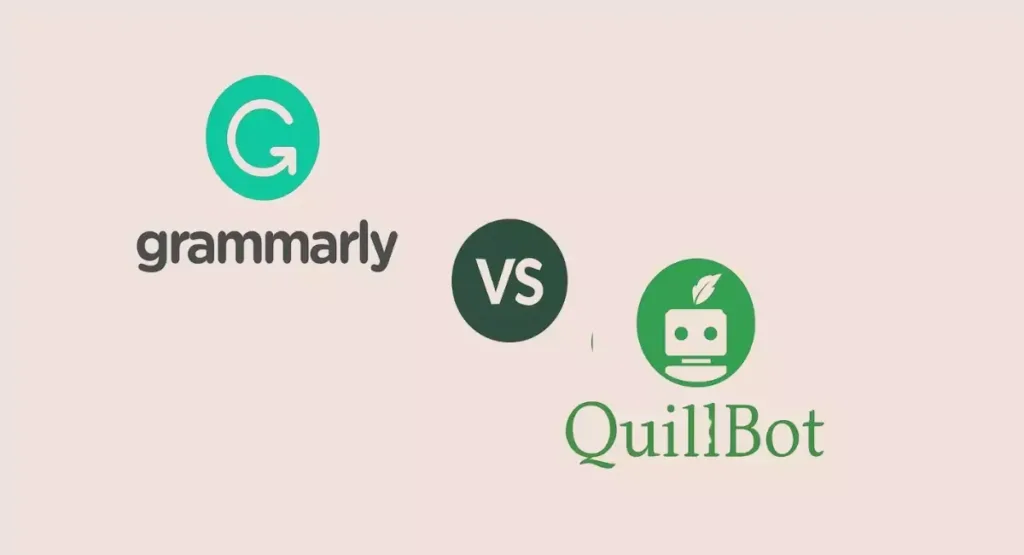
QuillBot focuses heavily on paraphrasing and summarizing existing text. Grammarly focuses on detailed correction and improvement of original text. I consider Grammarly the superior tool for comprehensive editing and quality assurance. QuillBot is strong for quick content restructuring.
Grammarly vs ProWritingAid
ProWritingAid offers deep analysis, often focusing on literary and style critiques. Grammarly maintains a strong focus on usability and fast, immediate feedback across multiple platforms. I find that while both offer AI-powered editing tools, Grammarly is often preferred for its broad integration, such as the Grammarly Chrome extension.
The Rise of Generative AI
New AI tools are emerging that generate text from scratch. This includes AI for video creation. These tools often work as companions to editing tools. For example, some users may generate a script using a tool and then edit and refine it with Grammarly. You can learn about text-to-video tools in this article. (See: Vidnoz AI Best Text to Video AI Tool Review).
Grammarly Plans and Accessibility
Grammarly offers different tiers of service. I will explain what users get at each level.
Grammarly Free vs Premium
The basic Grammarly free service provides essential grammar, spelling, and punctuation checks. This is excellent for simple proofreading.
Grammarly Premium unlocks advanced features. This includes:
- Clarity-focused rewrites.
- Tone adjustments.
- Fluency suggestions.
- The full Grammarly plagiarism checker.
The premium version significantly enhances productivity and the depth of correction.
Grammarly Business
For teams, Grammarly Business adds management features. This version allows organizations to set a unified brand style guide. It tracks team performance and offers centralized billing. This ensures all employees maintain consistent communication quality.
Platform Integration
Grammarly‘s wide platform support is a major advantage. The Grammarly Chrome extension works on most websites. There is also the dedicated Grammarly app review for desktop and mobile use. The Grammarly online editor is available for direct document work.
How to Assess Grammarly AI Accuracy
Grammarly AI accuracy is high, but it is not perfect. AI tools are assistants, not replacements for human judgment.
Contextual Understanding
The tool excels at understanding common grammatical rules. However, it can sometimes misinterpret complex or highly nuanced context. A human writer must review the Grammarly suggestions and make final decisions.
Continuous Improvement
The developers continuously improve the AI models. This means Grammarly 2025 features will likely include deeper contextual understanding and more natural language generation capabilities. The more data the system processes, the better the suggestions become.
The Role of AI in Writing Productivity
Grammarly productivity comes from the speed and consistency of its checks. I have found that eliminating manual proofreading saves significant time. Writers can focus on the message and content structure rather than error hunting.
This focus shift is a key benefit of using AI in daily tasks. The rise of AI assistants is transforming many industries. For example, similar AI agent technology helps with creative development. (See: Suna AI: A Strong MANUS AI Alternative or MANUS AI Agents).
Using tools like Grammarly ensures compliance with common language standards. For instance, the U.S. Government Publishing Office Style Manual sets rules for official documents. While Grammarly does not enforce this specific manual, it ensures text is clear enough to meet high communication standards. I recommend reviewing resources like the GPO style manual for context on formal standards.
Conclusion
Grammarly is a powerful tool. It brings sophisticated AI-powered editing tools to the average user. It helps writers achieve higher clarity and correctness. The range of Grammarly AI features offers significant value for anyone writing in English. I believe that integrating such AI assistants into a workflow is a necessary step for modern communication. It is a vital tool for those who want their text correction to be instant and effective. I recommend trying the service to see its power firsthand.









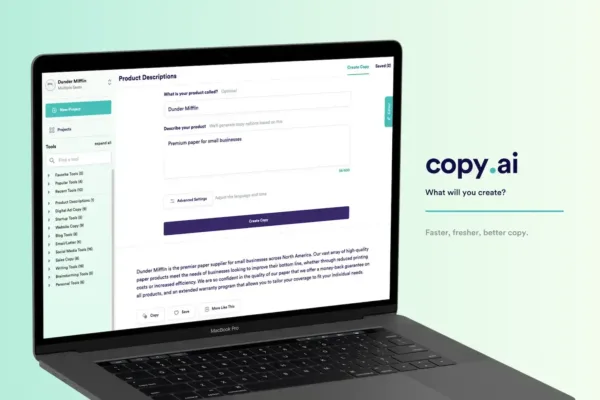


One thought on “AI and Augmented Reality: Merging AI with VR for Smarter, Immersive Experiences”