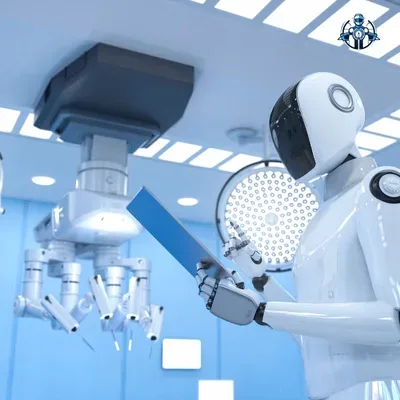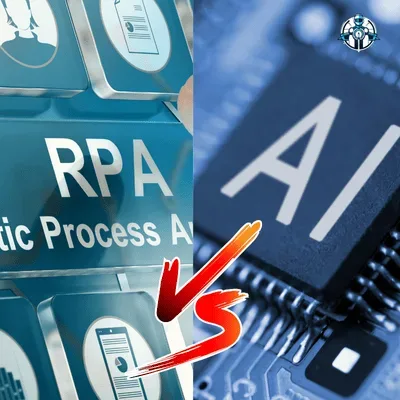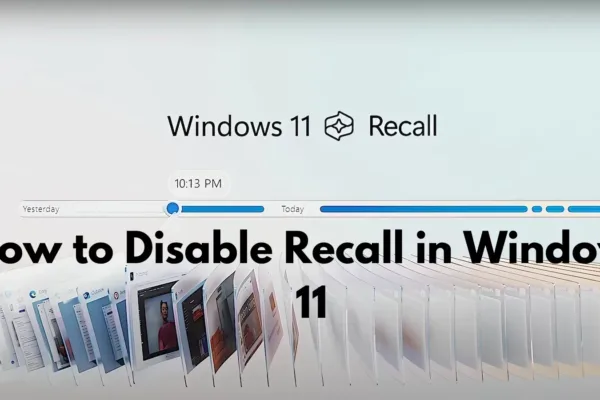When your Firestick remote not working, it isn’t very reassuring. This happens commonly with many users but here are however simple things you can do to rectify it. This guide will assist you in dealing with most of the frequently faced issues on a Firestick remote that is unresponsive. If you’re having similar issues with your Apple TV remote, check out our guide on troubleshooting Apple TV and soundbar connectivity issues.
Common Reasons for Remote Issues
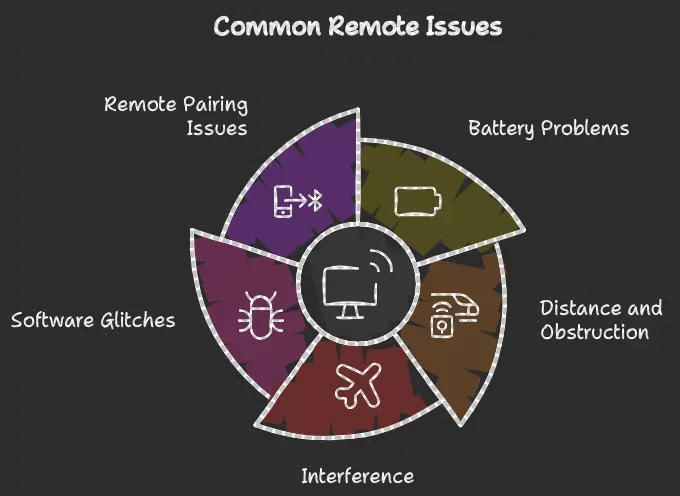
1. Battery Problems:
The commonest cause of failure in a remote is battery problems, whereby the batteries are either dead or have their charge drained. Battery always be checked and change into new one if it is low of power.
2. Distance and Obstruction:
Make sure you are practically close to the Firestick and avoid placing various barriers between the Firestick and the remote.
3. Interference:
Some other electronic appliances can often interfere with the signal that is emitted by the remote. It might be useful to wean yourself off them.
4. Software Glitches:
At other times the problem can be due to software problems within the Firestick. These are glitches which can be undone by rebooting the device.
5. Remote Pairing Issues:
If the remote of a smart TV has disconnected from the Firestick, this can be tried by re-establishing a connection.
Steps to Fix Your Firestick Remote not working
Step 1: Check the Batteries
Remove the back cover of the remote and replace the batteries with new ones. Make sure they are inserted correctly.
Step 2: Restart Your Firestick
Unplug the Firestick from the power source.
Leave it for about 30 seconds before reconnecting the TV back into a power source. This can help reinitialize any software problems that might be in the computer.
Step 3: Re-Pair the Remote
Use pressure to push the Home button on the remote for approximately 10 seconds. This should bring back the ability to sync with the Firestick.
Step 4: Check the Interference
In the case of signal interference due to electronic devices, it is advisable to shift any device close to the path working frequency.
Step 5: Use the Firestick App
In case your remote is still unresponsive, you can also download the Fire TV app in your smartphone. This app enables you to operate the Firestick whenever the physical remote problem is worked on.
Additional Tips for Troubleshooting Your Firestick Remote not wo

Step 6: Check for Software Updates
Navigate to Settings: Open the Firestick menu and click on the ‘Settings’.
Select My Fire TV: Scroll down and choose “About.”
Check for Updates: Click on “Check for Updates” to ensure your Firestick is running the latest software. Updates can fix bugs that might affect remote functionality.
Step 7: Reset Your Firestick
If the remote still isn’t working, you may need to reset your Firestick to factory settings. Note that this will erase all your data and settings.
Go to Settings: From the home screen, select “Settings.”
Select My Fire TV: Scroll down and choose “Reset to Factory Defaults.”
Confirm: Follow the prompts to confirm the reset.
Step 8: Contact Amazon Support
If none of the above steps work, it might be time to reach out to Amazon customer support. They can provide additional troubleshooting steps or help with a replacement if your remote is defective.
Final Words
Dealing with a Firestick remote not working can be annoying, but most issues can be resolved with simple troubleshooting steps. From checking batteries to using the Fire TV app, there are various methods to regain control of your Firestick. If all else fails, don’t hesitate to contact Amazon support for assistance. By following these guidelines, you can ensure a smooth and enjoyable streaming experience.
For more helpful guides and tips, check out our How To category, where you’ll find a range of solutions for various tech issues.
Frequently Asked Questions
Why is my Firestick remote not working even with new batteries?
Sometimes, the issue might not be with the batteries but with the remote itself or the Firestick device. Follow the troubleshooting steps outlined above to identify the problem.
Can I use my smartphone as a Firestick remote?
Yes! Download the Fire TV app from your smartphone’s app store. This app allows you to control your Firestick, providing a temporary solution while you troubleshoot your remote.
How do I know if my Firestick remote is broken?
If your remote does not respond after trying new batteries, repairing, and troubleshooting steps, it may be broken. Testing with another remote or the Fire TV app can confirm this.
Is there a way to reset my Firestick remote?
Yes, you can reset your Firestick remote by holding down the Home button for about 10 seconds to re-pair it with the device. If this doesn’t work, consider resetting the Firestick itself.