Manus AI is a new “AI agent”. It is a smart software helper that can carry out complex tasks online on its own. For example, Manus can create websites, analyze data, plan travel, or manage your schedule without you giving it step-by-step commands. It uses advanced AI to understand what you want and then works in the background to get it done. Manus was launched in early 2025 and got a lot of attention as one of the first agents that can do multi-step work by itself. However, Manus AI is not free and not open. It currently requires paid subscriptions ($39/month for a starter plan, $199/month for pro) and is still invite-only or beta, so only a few people can actually use it.
Because of its high cost and limited access, many users look for an alternative to Manus AI, something that can do similar tasks without the steep price or barriers. People search for a Manus AI alternative, especially if they want a free or open tool. Manus AI has no free tier and is proprietary. In contrast, tools like Suna have appeared to fill this need. Suna (which is even “Manus” spelled backwards!) is a generalist AI agent developed by Kortix AI, and it works very much like Manus. Unlike Manus, Suna is open-source and free to use. In the rest of this article, we’ll explain what Suna is, how it works, and why it is a great
What is Manus AI, and Why Look for an Alternative to Manus AI?

Manus AI (named from the Latin word for “hand”) is an autonomous AI agent built by a startup called. It is designed to automatically carry out complex tasks online without needing you to guide it step by step. For example, Manus AI can take a single request like “build me a website about healthy recipes” and then search the web, write code, find images, and even launch the site online, all on its own. It has a chat-like interface where you just describe what you need, and it figures out the rest.
Manus AI can handle many kinds of tasks: creating dashboards, running data analysis, writing and testing code, filling out web forms, and more. It works in a step-by-step loop: it understands your request, chooses the right tools (browser, code runner, etc.), executes steps, and refines results until the task is done.
Explore more: Manus AI Agents: What They Do and How They Work
This makes it very powerful. However, there are some downsides that make people look for alternatives:
Cost and Access:
Manus AI requires a paid subscription. Its Starter plan costs about $39/month and the Pro plan $199/month. There is no free plan. Manus also started with a beta launch, so only a small percentage of people (less than 1% of those who sign up) got access so far.
Limited Availability:
Because Manus is still in private beta, most users can’t just sign up and use it immediately. You often need an invitation code, and the service can be in high demand.
Closed Source:
Manus AI is proprietary (closed-source). You cannot see or change its code, and you must trust the company’s servers. Some users prefer open tools.
Reliability:
Early users reported that Manus can take a long time for tasks (sometimes over an hour) and can run into errors or get stuck on captchas or paywalls. This means you might need to watch it or try again if something goes wrong.
Because of these issues, many people ask, “Is there another agent like Manus AI that is cheaper, easier to access, or open source?” This is where Suna comes in.
What is Suna? A Free, Open-Source Alternative to Manus AI

Suna AI is a generalist AI agent developed by Kortix AI. Like Manus, it is an AI-powered assistant that can perform multi-step tasks for you. You communicate with Suna in plain English, and it will try to carry out your request by itself. The creators of Suna say it is like having an “AI employee” or a digital helper who can research, analyze data, and solve problems. The big difference is that Suna is open source and free.
The name Suna is actually Manus spelled backwards, hinting that it was created as an alternative. Suna’s code is fully public under the Apache 2.0 license. This means anyone can look at the code, modify it, and even host it on their own computer. Kortix provides a cloud service for Suna, but you can also self-host it for free if you have the skills. Because it is open source, a community of developers can contribute to making it better.
Here is a breakdown of how Suna works and what it can do:
Chat Interface:
Suna provides a friendly chat-like interface. You just type in a request (like you would in a chat), and Suna will reply and work on it. You don’t need to write code or run commands yourself.
Toolset:
Behind the scenes, Suna has a toolkit of “skills” it can use. This toolkit includes:
Browser Automation:
Suna can open websites, click buttons, and gather information from the web as if a person were doing it.
File and Document Management:
It can create, edit, and read files such as documents, spreadsheets, or text files.
Web Scraping/Search:
Suna can crawl web pages and search for specific data or text online.
Command-Line Execution:
It can run system commands or scripts on the computer, allowing it to install software or process data.
API and Service Integration:
Suna can call other online services through APIs to get additional data or send information.
Task Automation:
You give Suna a goal, and it uses its tools step by step to achieve it. For example, it might gather data from various sources, analyze it, and then output a file or report.
In short, Suna is an intelligent chat-based robot that can perform a wide range of tasks by using web browsers, code, and other tools, all under your instructions.
Explore more: What is Agentic AI, and How is it Revolutionizing Technology?
Key Features of Suna (and Why They Matter)

Suna offers many useful features that make it a powerful assistant and a strong Manus AI alternative. Here are the main capabilities:
Web Browsing and Data Gathering:
Suna can automatically open web pages and retrieve information. For example, if you need data about competitors, Suna can visit multiple websites, read their content, and collect the key facts. (Suna’s demo even shows it doing a market analysis and creating a PDF report from the gathered info.)
Document and File Handling:
It can work with documents and spreadsheets. You can tell Suna to create or update a file. For instance, Suna can set up an Excel sheet with data (like in its example task about Italian lottery games). This means you can get Suna to produce reports, charts, or lists in files.
Web Scraping & Advanced Search:
Suna can crawl through multiple pages to find specific information. It can, say, search for “top venture capital firms in the US” and compile a list with details. This is like having a powerful search assistant that reads many pages and summarises them for you.
Running Code and Commands:
If a task needs it, Suna can run code on the machine. For example, it can execute Python scripts, run system commands, or even install and use other software. This lets Suna handle tasks that involve data processing or automation at the system level.
Website and App Deployment:
Suna can also publish content. It is capable of deploying a website or web app to a server and giving you a URL. This is similar to how Manus could set up a dashboard on a public link. If you want a quick site or app made from your instructions, Suna can do that too.
APIs and Integrations:
Suna can connect to other services. For example, it can use APIs to get stock data, weather, or anything provided by external platforms. This means Suna isn’t limit to what it has built-in; it can pull in lots of data from around the web through APIs.
Explore more: 5 Best AI Homework Helper Tools for Students
Conversational Interaction:
Importantly, Suna’s interface is design to understand natural language. You just tell it your needs in everyday words, and it figures out the steps. It then sends you the final result or report when done.
All these features work together. In practice, this means Suna can tackle many real-world tasks. For example, Suna’s website shows sample tasks like analyzing the market for a new healthcare company and generating a report. Another example is creating a spreadsheet of lottery results from public data.
Other demos include finding job candidates on LinkedIn, planning a trip itinerary, summarizing scientific papers, and more. This variety shows that Suna can help with research, data analysis, content creation, and automation, very similar to what Manus AI promises to do.
So, Suna’s key features are that it can browse the web, manipulate files, run code, deploy sites, and call APIs, all orchestrated by conversational commands. This makes it a versatile “digital partner” for many tasks, and why it’s useful as an alternative to Manus AI.
Explore more: What is Artificial Intelligence (AI) Automation? A Complete Guide for Beginners
Suna Pricing: Free Plan and Paid Options

One big advantage of Suna is its pricing. Suna offers a free plan, making it a manus AI free alternative for those who need it. The Kortix AI site lists the following plans:
Free (Cloud) Plan:
$0. Includes 60 minutes of usage per month. You get access to public projects and a “basic model” (limited capabilities). This is enough to try Suna out and do small tasks each month.
Pro (Popular) Plan:
$20 per month. Everything is Free, plus 2 hours per month of usage. You also get private projects (your data is hidden from others) and the full Suna model (unlimited capabilities).
Custom Plan:
$50 per month. Everything in Pro, plus 6 hours per month. You can also customize usage as needed.
These cloud plans mean you can use Suna on Kortix’s servers. Crucially, the Free tier (60 minutes of use for free) means that Suna is indeed a free alternative to Manus AI for basic needs. If you run out of time, you can either wait for the monthly reset or upgrade to a paid plan.
Explore more: What is Agentic Automation?
Another important note:
Suna can be self-hosted. Because Suna is open source, anyone with a server or a powerful PC can download and run Suna’s software themselves. In that case, the “free” is really unlimited since you aren’t paying any cloud usage fees, you only need to provide your own computing power.
Kortix even mentions support for both cloud and self-hosted use. In contrast, Manus AI’s pricing does not include any free tier (as of now). Manus launched with paid subscription plans: a “Manus Starter” plan at $39/month and a “Manus Pro” plan at $199/month.
There is no official free trial or free tier listed. (There were also mentions of a per-task cost of $2 in some news, but this was an early report.) In short, to use Manus, you have to pay. This makes Suna’s free plan a clear advantage for budget-minded users.
Explore more: How Is Agentic AI Transforming SOC Teams in 2025?
The table below summarizes the key pricing and plan differences:
| Plan / Feature | Suna | Manus AI |
| Free Plan | Yes – Free Cloud plan with 60 min usage/mo. Also fully free if self-hosted. | No free plan. (Only paid subscriptions as of 2025.) |
| Paid Plans | $20/mo for 2 hours, $50/mo for 6 hours (Cloud). | $39/mo (Starter), $199/mo (Pro). |
| Open Source Code | Yes – fully open source (Apache 2.0). | No – proprietary, closed-source. |
| Ease of Access | Web tasks, code tasks, file tasks, and API integration. | Beta/invite-only. Must get approved or pay. |
| Primary Capabilities | Web tasks, code tasks, file tasks, API integration. | Similar (web automation, analysis, coding). |
| Pros | Free tier, open license, flexible (cloud or self-host). | Polished interface, official support, high visibility. |
| Cons | Free tier has limited minutes; new project (still growing). | Costly, limited access, not transparent. |
After the table, a few notes: Suna’s free plan and open nature directly address the main drawbacks of Manus AI. Suna gives everyone 60 minutes per month to experiment for free, whereas Manus requires payment. Suna’s open-source code means it can be audited and improved by anyone, while Manus’s code remains private. Both Suna and Manus can do similar high-level tasks, but Suna is much more accessible to try out.
In terms of ease of use, both offer a chat-style interface. Manus was designed to work without coding knowledge; Suna also aims to be user-friendly, though running it yourself might need some setup. Overall, Suna’s pricing makes it a Manus AI-free alternative, especially for hobbyists and students.
Suna vs Manus AI: Feature Comparison
To highlight the differences more clearly, here is a comparison of important aspects of Suna and Manus AI:
| Aspect | Suna | Manus AI |
| License / Code | Fully open source (Apache 2.0) | Closed source, proprietary |
| Free Plan | Yes – 60 min/month free (cloud); also free if self-hosted | No – only paid plans |
| Paid Plans | $20/mo (2h), $50/mo (6h) | $39/mo (Starter), $199/mo (Pro) |
| Main Features | Web automation, file editing, data analysis, code running, API calls | Web automation, data analysis, content creation, code execution |
| User Interface | Chat-based web UI. Also supports code/CLI actions. | Official support from the company, yet to open up the community. |
| Access | Instant signup or self-host (no wait). | Invite-only beta; limited user slots |
| Supported Platforms | Cloud (Kortix servers) or self-host on any OS | Cloud (Manus servers) only. |
| Community & Support | Community-driven. On GitHub and Discord. | Backed by the company, possibly more polished. |
| Pros | Free option, open code, flexible, privacy of self-host. | Limited free usage, still maturing; may require tech skills to self-host. |
| Cons | Expensive, closed, and hard to get access. | Expensive, closed, hard to get access. |
This comparison shows why many consider Suna a compelling Manus AI agent alternative. Suna’s free usage and open code mean you can start using it today without cost or approval. Manus, by contrast, is still in closed beta with paid plans. Both can handle similar tasks (web and data automation), but Suna’s transparent, community-friendly model gives it an edge for many users.
On the flip side, Manus might feel more “turnkey” since it is run by a dedicated team, but this comes at the price of money and limited availability. So, if you want a free or cheap way to try an AI agent, Suna is a great Manus AI free alternative. If you need guaranteed, company-backed service and don’t mind paying, Manus could be suitable.
Explore more: What Is the Baseline Architecture of Agentic AI Systems?
Open-Source Alternatives to Manus AI (Is Suna Open Source?)

One common search is “Manus AI open-source alternative.” The answer is: Suna itself. Suna is explicitly designed as an open-source general AI agent that fills this role. Kortix AI emphasizes that Suna is 100% open source. You can find its code on GitHub, and the community is encourage to contribute and improve it. The license (Apache 2.0) means it’s free to use and modify.
To be clear, Manus AI is not open source; it is a close platform owned by a private company. This means there is no official way to see how Manus works or to self-host it yourself. On the other hand, Suna’s openness means anyone can inspect the code and run it locally if desired. This is why Suna is often called an open-source Manus AI alternative.
Explore more: What is the Difference Between LLM and Agentic AI?
Are there other open-source alternatives?
As of now, Suna is the main one catching attention for being openly available. (Some other projects and community efforts may exist, like OpenManus (also a good open-source alternative to Manus AI), but none have the combination of features and polish that Suna offers.) The Reddit community even links to Suna as the top open solution: it lists “GitHub Repo: kortix-ai/suna: Suna – Open Source Generalist AI Agent” as a way to “Host Manus at home”. So, if you were wondering whether Suna is open source, it definitely is, and that’s a big part of its appeal.
In short, Suna is an open-source, community-driven AI assistant that anyone can use or modify. This stands in contrast to Manus, which is closed and paid. For users and developers who prioritize openness, privacy, and cost, Suna represents one of the best Manus AI open-source alternatives available today.
Explore more: Manus AI Agents: What They Do and How They Work
FAQs
Is Suna really free to use?
Yes. Suna offers a free cloud plan with 60 minutes of usage per month. You can use this to test Suna and complete small tasks without paying. If you need more time, there are low-cost paid plans. Also, because Suna is open source, you can self-host it for free on your own computer or server with no usage limits.
What kind of tasks can Suna handle?
Suna can do many of the same things Manus AI can. It can browse websites, collect data, fill out forms, run code, edit files, and even deploy web apps. You just type what you need in plain English, and it tries to do the job for you. It’s useful for research, automation, content creation, and more.
Do I need to know how to code to use Suna?
No, not to use the cloud version. Suna has a chat-style interface, so you can describe your task in everyday language. But if you want to self-host or customize it, some tech knowledge will help. The cloud version is better for beginners, while self-hosting is more flexible for developers.
Conclusion
Suna offers a powerful, free alternative to Manus AI for many users. It provides similar capabilities – browsing the web, crunching data, running code, and more, all through a friendly chat interface. Unlike Manus, Suna is fully open source and provides a free tier (60 minutes per month) so anyone can try it. For those needing more usage, Suna’s paid plans are also affordable ($20–$50/month), compared to Manus’s higher prices.
Suna can be self-hosted or used in the cloud, giving you flexibility. Its growing community and open model mean it will keep improving. So, Suna is like having a free, open-source helper on your computer, whereas Manus is like a new paid service in beta.
If you want to test out an AI agent without paying or waiting for an invite, Suna is a great Manus AI free alternative. Its robust set of features and the fact that you (or anyone) can see and change its code make it especially useful for users who want more control.









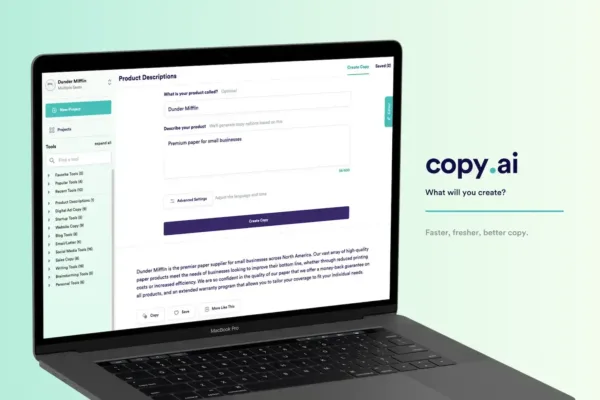


One thought on “AI and Augmented Reality: Merging AI with VR for Smarter, Immersive Experiences”