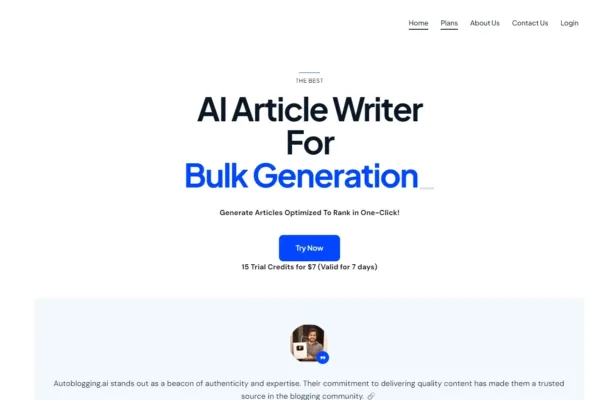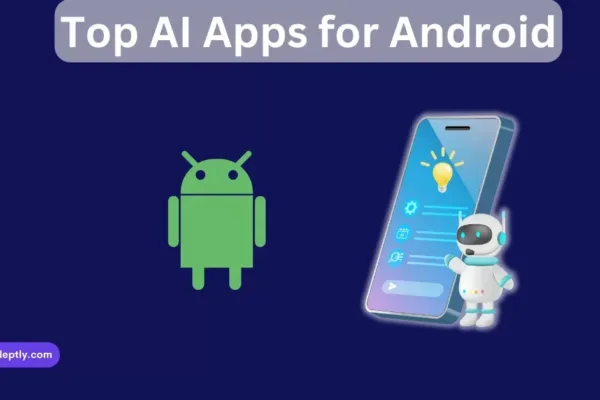The ChatGPT 4o desktop app for windows is a new, interesting addition to the domain of artificial intelligence development. It enhances features and provides better performance to users. They are enabled to be more interactive with the AI. In this blog post, a detailed review of the ChatGPT 4o Desktop app for Windows will be discussed in aspects like features, advantages, and how to get set for its deployment.
Listen to Our Podcast: Unlock the Power of ChatGPT 4o on Windows
What is ChatGPT 4o?
ChatGPT 4o is the newest release of OpenAI’s famous language model. The advanced version is therefore expected to take less time to run than previous versions in a bid to giving those who use it a better experience. Hence, this model can be used to comprehend texts as well as write them, which applies when executing simple interactions as well as the complex processes, such as data evaluation or content development.
Looking to expand your creative horizons? Check out the Best AI Photo Generators for 2024 that can elevate your designs with ease
Key Features of ChatGPT 4o Desktop App for Windows
Improved Speed and Efficiency:
New and modified features incorporated in the ChatGPT 4o define it to be faster than the previous models to enhance the flow of interaction.
Voice and Video Capabilities:
This version adds voice commanding or responding, you can talk to the AI with your voice. Further updates will also incorporate real-time video features in an attempt to improve the engagement level.
Want AI on the go? Explore the Best AI Apps for Android to boost your productivity on mobile
Enhanced Understanding of Images:
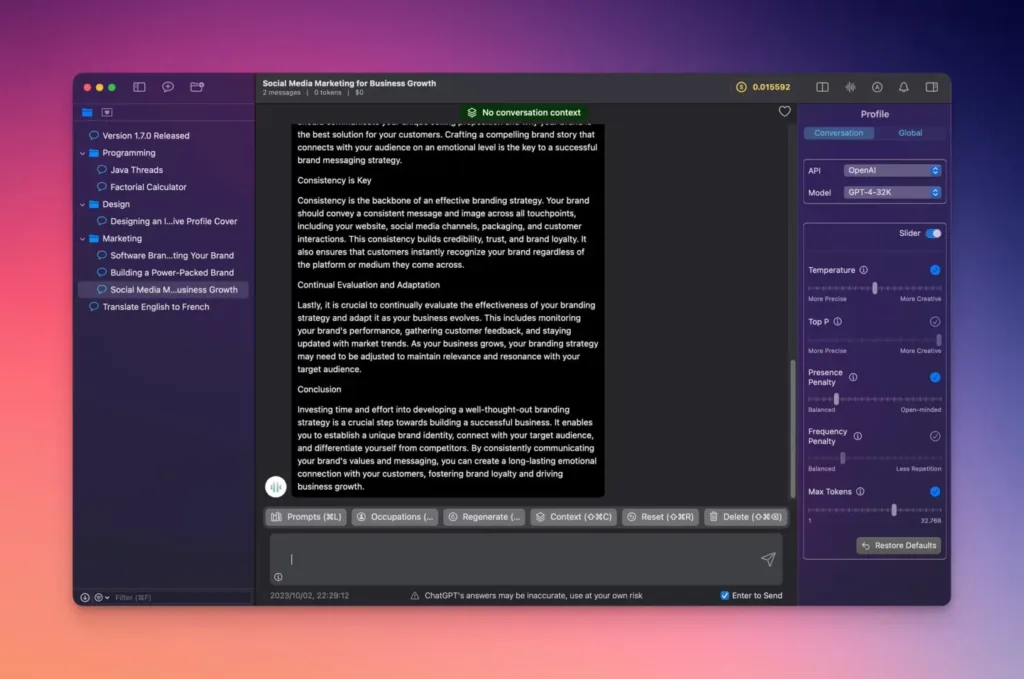
ChatGPT 4o can work as an image expander, so it can be applied when translating menus, or discussing the visual content.
Multi-language Support:
The model supports over 50 languages so those with a disability will be able to comprehend the results better.
Integration with Other Tools:
It means that the users can upload files and screenshots that in turn makes it a perfect productivity tool.
These features make ChatGPT 4o an everyday companion for both, private and business life.
Learn how to unlock AI-powered visuals by reading our guide on How to Enable AI Super Resolution on Windows 11
Current Availability of the ChatGPT 4o Desktop App for windows
As of now, the ChatGPT 4o desktop app is only available for macOS users. The app is designed for Apple computers with macOS 14 and Apple Silicon (M1 or better). Windows users are eagerly awaiting the release, which is expected later this year, likely in November.
For tech enthusiasts, discover the latest in AI hardware with the Top 5 AI Gadgets You Need in 2024
Why the Delay for Windows?
The delay in releasing the Windows version has raised some questions among users. One reason could be the focus on optimizing the app for Apple’s hardware first. OpenAI may be ensuring that the app runs smoothly on macOS before expanding to Windows.
Additionally, Microsoft has integrated GPT-4 technology into its own products, such as Microsoft Copilot. This partnership may have influenced OpenAI’s decision to prioritize macOS for the initial release.
Preparing for the Windows Release
While Windows users wait for the ChatGPT 4o desktop app, there are several steps they can take to prepare for its arrival:
Stay Updated: Follow OpenAI’s official announcements for news on the Windows release. This will ensure you have the latest information on features and availability.
Check System Requirements: Ensure your Windows computer meets the necessary requirements for the app once it is released. This will help avoid any compatibility issues.
Explore Alternative Platforms: While waiting, users can explore other platforms that offer access to GPT-4o, such as ChatLabs, which supports both Mac and Windows users.
Familiarize Yourself with GPT-4o: If you have access to the mobile app or web version, take the time to explore its features. This will help you make the most of the desktop app when it becomes available.
Developers can supercharge their coding experience by checking out the Best AI Extensions for VSCode
Potential Use Cases for ChatGPT 4o Desktop App for windows
The ChatGPT 4o desktop app for windows offers a wide range of potential use cases for both personal and professional applications. Here are some examples:
Content Creation
Writing Assistance: The app can help users generate ideas, create outlines, and write content for articles, essays, and stories.
Copywriting: It can assist in creating engaging copy for advertisements, social media posts, and marketing materials.
Script Writing: The app can help writers develop dialogues and scenes for movies, TV shows, and plays.
Research and Analysis
Data Summarization: ChatGPT 4o can quickly analyze large datasets and provide concise summaries of key findings.
Literature Reviews: The app can help researchers gather and synthesize information from multiple sources for literature reviews.
Market Research: It can assist in gathering and analyzing data on consumer preferences, trends, and competitors.
Education and Learning
Tutoring and Mentoring: The app can provide personalized explanations and practice problems for students in various subjects.
Language Learning: It can help users learn new languages through interactive conversations and vocabulary exercises.
Research Assistance: The app can help students find reliable sources, create citations, and proofread their work.
Personal Productivity
Task Planning: ChatGPT 4o desktop app for windows can help users break down complex tasks into manageable steps and create detailed plans.
Note-Taking: The app can assist in taking organized notes during meetings, lectures, or while reading.
Creative Brainstorming: It can help users generate ideas for hobbies, projects, or personal goals.
These are just a few examples of the potential use cases for the ChatGPT 4o desktop app for windows. As the technology continues to evolve, new applications will likely emerge, making AI an increasingly valuable tool for personal and professional development.
Potential Limitations and Concerns
While the ChatGPT 4o desktop app for windows offers many benefits, there are also some potential limitations and concerns to consider:
Accuracy and Reliability
Factual Errors: The app may sometimes provide inaccurate or outdated information, especially when dealing with rapidly changing topics.
Biased Outputs: ChatGPT 4o desktop app for windows may reflect biases present in its training data, leading to prejudiced or discriminatory outputs.
Privacy and Security
Data Privacy: Users may have concerns about the privacy and security of their data when using the app, especially for sensitive tasks like financial planning or medical research.
Hacking Risks: As with any software, the app could potentially be targeted by hackers, putting users’ data at risk.
Ethical Considerations
Plagiarism and Copyright Infringement: Users may inadvertently create content that infringes on copyrights or passes off AI-generated text as their own.
Misuse for Harmful Purposes: The app could potentially be used to create misinformation, spam, or other malicious content.
To address these concerns, it is essential for users to approach the ChatGPT 4o desktop app for windows with a critical eye, verifying information, respecting intellectual property rights, and using the technology responsibly.
Final Words
The ChatGPT 4o desktop app for Windows promises to be a powerful tool for personal and professional use. With its improved features and potential use cases, it can enhance productivity, creativity, and learning. However, users should also be aware of the app’s limitations and potential concerns, such as accuracy, privacy, and ethical considerations. By using the app responsibly and with a critical eye, Windows users can make the most of this exciting new technology.