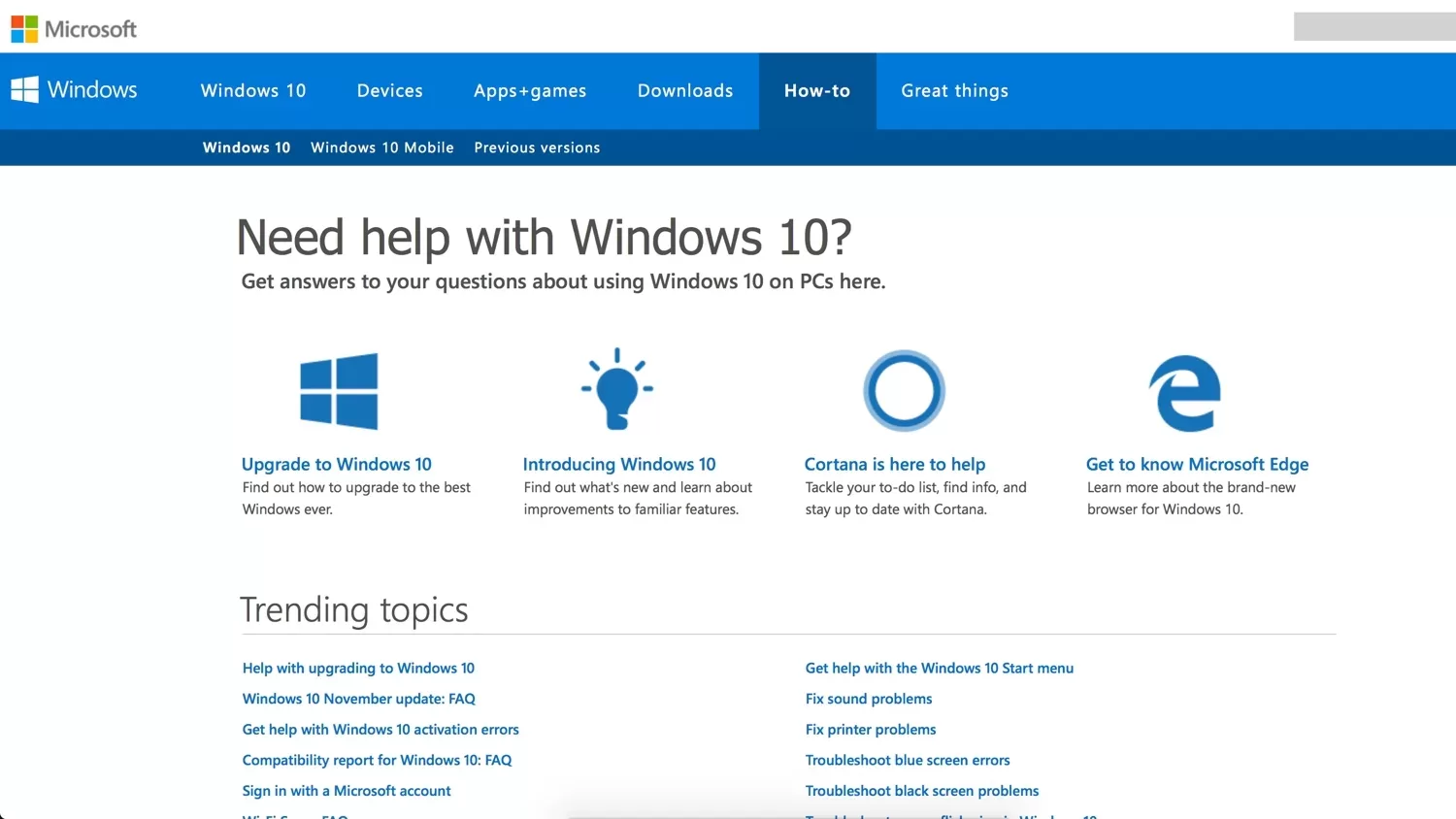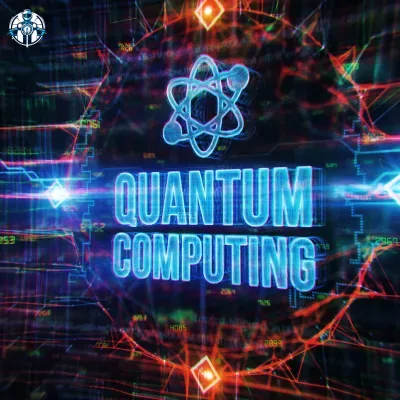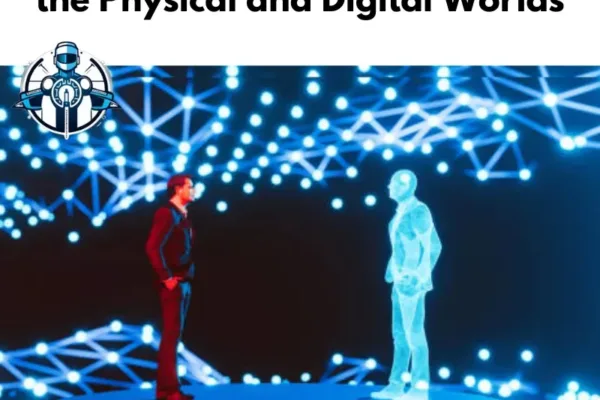Do you encounter a problem with your Windows computer and want some assistance? That is okay now there are some other methods that can be followed to get help. In this article, there will be various ways of solving the problems that you may have when using Windows.
Using the Get Help App
The Get Help app is such a single-point resource center where users can find tutorials, frequently asked questions, forums, chat with Microsoft personnel, etc. Here’s how to access the Get Help app:
1. Select the Start button.
2. The phrase to enter in the search box is get help.
3. Pick Get Help from the list of options that is displayed.
Another way to get to the Get Help app is from Settings by going to Home in Settings which is the Home link located at Settings -> System -> Troubleshoot -> Other troubleshooter.
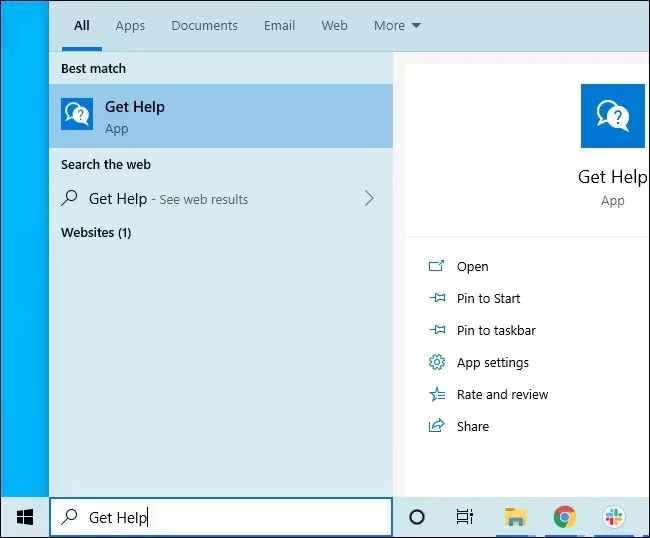
Need help to multitask? Learn how to use split screen on Windows 10 & 11
Searching for Help on the Taskbar
There is another possibility to search for help in Windows using the toolbar at the bottom of the Windows screen. This is achieved by typing a question or keywords in the search bar on the taskbar for finding apps, files, settings, and information on the web.
Employing Microsoft’s Windows support site
If you have more elaborate questions or problems, then you need to go to the support site for Windows which is support.microsoft.com/windows. Here you can read support materials by subject, search for answers to your queries, or besides call the support service.
Using the Built-in Get Help App
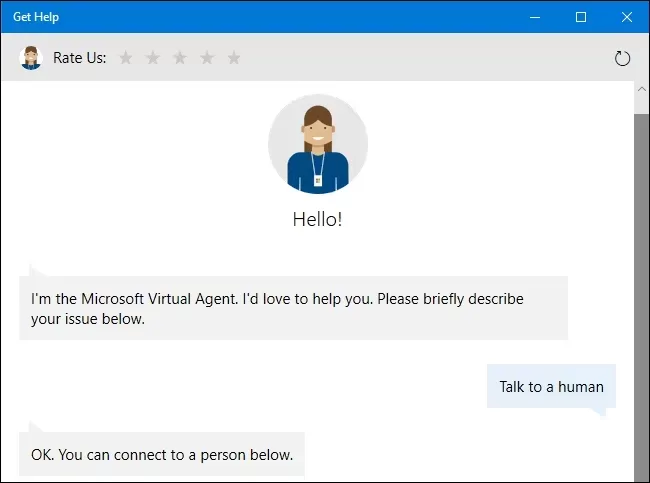
The Get Help app is a valuable tool for anyone using Windows. It provides quick access to support for common problems. Here’s how you can make the most of it:
- Open the App: Press the Windows key or click the Start button. Type “Get Help” and select it from the list.
- Search for Help: Once the app is open, you can type in your question or describe your issue. The app will provide you with articles, tips, and even direct links to chat with a support agent.
- Virtual Support Agent: The app also has a virtual support agent. This AI-driven assistant can help you troubleshoot issues and answer questions about Windows. Just type your question, and it will provide suggestions based on your needs.
- Helpful Articles: The app includes links to articles that cover a wide range of topics, from fixing common errors to optimizing your system settings.
- Step-by-Step Guides: For many issues, the Get Help app offers step-by-step guides. These guides can help you solve problems like printer setup, network issues, and software installation.
- Feedback Option: After using the app, you can provide feedback on whether the help was useful. This helps Microsoft improve the app and support services.
By using the Get Help app, you can quickly find solutions to common problems without needing to search through multiple websites.
Want to customize features on Windows 11? Don’t forget to read our guide on disabling recall in Windows 11 to make the most of your system
Searching for Solutions Online
When you need help, the internet is a vast resource. Here are some effective ways to search for help online:
Microsoft Support Website: Visit the official Microsoft Support site at support.microsoft.com/windows. Here, you can find:
- Troubleshooting guides
- How-to articles
- Information about updates and security
- Microsoft Community: This is a forum where users can ask questions and share answers. You can search for topics similar to your issue or post your question to get help from other users and Microsoft experts.
- Third-Party Websites: Many tech websites offer tips and guides for Windows. Some popular sites include:
- Lifewire
- TechRadar
- CNET
These sites often provide step-by-step guides and video tutorials that can help you with specific problems.
- YouTube Tutorials: YouTube is a great place to find video tutorials. Many channels focus on Windows tips and tricks. Search for your issue, and you might find a video that walks you through the solution.
- Social Media: You can also find help on social media platforms. Follow Microsoft’s official accounts for updates, tips, and support. The @MicrosoftHelps Twitter account is a good source for quick assistance.
Having security concerns? Check out our article on how to disable Windows Defender for more control over your protection settings
Contacting Microsoft Support
If you cannot find a solution through the Get Help app or online resources, contacting Microsoft Support directly is a good option. Here’s how to do it:
- Visit the Support Page: Go to support.microsoft.com and navigate to the contact section.
- Choose Your Issue: Select the type of problem you are facing. This helps direct you to the right support options.
- Contact Options:
- Live Chat: You can chat with a support agent in real-time. This is a quick way to get answers.
- Phone Support: If you prefer speaking to someone, you can call Microsoft Support. The website will provide the number based on your region.
- Support Hours: Keep in mind that support hours may vary based on your location and the type of support you need.
- Prepare Your Information: When contacting support, have your device information ready, including the model and any error messages you’ve encountered. This will help the support team assist you more efficiently.
- Email Support: For less urgent issues, you can send an email. Microsoft will respond within a few days.
Want to make web browsing easier? Discover how to turn any website into an app on your desktop for quick access
Additional Support Resources
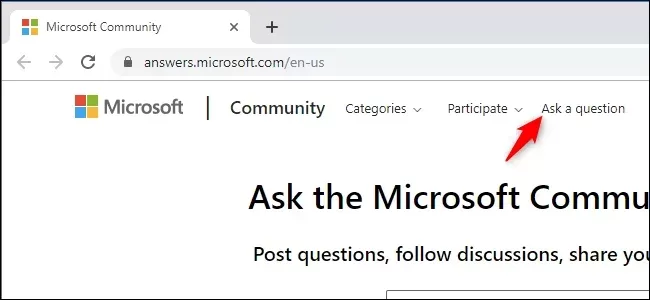
If you’re looking to enhance your admin capabilities, find out how to use sudo in Windows 11 like a pro and unlock full control of your system
Aside from the methods mentioned, there are other resources available to help you with Windows:
- Microsoft Support Twitter: The @MicrosoftHelps account provides updates and assistance for Microsoft products, including Windows.
- YouTube Tutorials: Many YouTube channels offer Windows tutorials and walkthroughs. Examples include Windows Central and Microsoft Mechanics.
- Local Support: Some regions may have local Microsoft support centers or authorized service providers. These centers can offer in-person help for more complex issues.
- Tips App: Windows includes a Tips app that provides helpful information about using your system. You can find it by searching for “Tips” in the Start menu. This app offers advice on customizing your PC, using keyboard shortcuts, and more.
- Community Forums: Websites like Reddit have communities dedicated to Windows support. You can ask questions and get advice from experienced users.
By exploring these additional resources, you can find a wide range of support options to help you with any Windows-related issues.
Final Words
Finding help in Windows is easier than ever with the variety of support options available. Whether you need assistance with a specific feature or troubleshooting an issue, the built-in Get Help app, online resources, and direct Microsoft Support contacts can help you resolve your problem. By using these tools and resources, you can enhance your Windows experience and overcome any challenges you may face.